Your WordPress website looks great. Traffic is coming daily. But there is one problem, people are not taking action. Neither are they joining the newsletter, nor buying the product, nor booking the service.
This problem is common. Many website owners focus only on getting traffic but forget the step of converting visitors into customers.
WordPress Conversion Rate Optimization is a simple process that transforms your WordPress site from just a digital brochure into a earning machine.
This guide has a 5-step framework that will turn casual visitors into real paying customers.
Whether your conversion rate is stuck at 1% or you want to push beyond 5%, these strategies will help you extract maximum value from each visitor.
Want to stay ahead with AI-driven WordPress insights and stay updated with the latest trends? Subscribe for daily search insights at wpguidepro to improve your WordPress strategy.
Table of Contents
What Is WordPress Conversion Rate Optimization?
Imagine people visiting your website. Now you want them to not just look at it and leave, but also do some work. Like buying a product, filling a form, joining a newsletter or downloading a free file. This is conversion rate optimization.
Now how to calculate the rate? It is a simple math. Divide the number of people doing work by the total visitors, then multiply by 100.
For example: If 100 people came and only 3 of them bought the product, it means your website’s conversion rate is 3%.
Why Does CRO Matter for Website Owners?
CRO or Conversion Rate Optimization has a direct impact on your earnings, and there is no need for extra traffic lanes for this. If you increase your conversion rate from 2% to 4%, then your income will double without bringing new visitors.
Understand a little math: If you spend $1,000 on ads and get 1,000 visitors from it. At 2% conversion, you get 20 customers. Now if the same conversion becomes 4%, then you will get 40 customers meaning double the result in the same money. This is 100% better return on investment.
And it’s not just money, high conversion also means that your website is easy and useful for visitors. When people easily find what they want and take action, both sides are happy you and the visitors.
WordPress Conversion Rate Optimization Journey
Successful CRO is a proper step by step process. It is completed in 5 stages:
Stage 1: Foundations
Stage 2: User Insights
Stage 3: Site Improvements
Stage 4: Building Trust
Stage 5: Ongoing Growth
Every stage depends on the previous stage. With such a step by step system, the conversion of the website grows in a sustainable way.
Stage 1: Foundations
Understanding Your Target Audience
Conversion optimization starts with knowing who you want to convert. General and boring messages don’t force people to take action, but specific and targeted messages do.
For this, create buyer personas that is, a clear picture of your customers. See what their problems are, what type of language they use, and what things are most important to them. Use surveys, interviews, and analytics data to find out all this.
WordPress plugins like WP Forms make it easy to get feedback. You can add a survey and ask visitors why they didn’t buy or what information they needed that they didn’t get.
Setting Clear Goals and Metrics
If the goals are vague, the results will be vague too. Saying Increase conversions doesn’t mean anything. Example: Increase email signups by 25% in 60 days this is a clear goal.
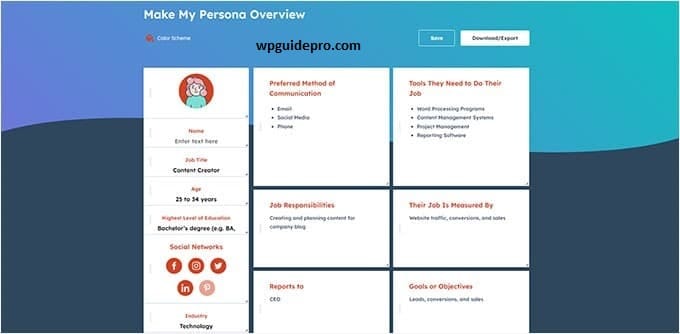
Have two types of goals:
Primary conversions: like buying a product.
Secondary conversions: like email signups, downloading a free resource, or creating an account. These secondary steps then lead people to the primary conversion.
Don’t just track conversion rate, there are other important metrics as well:
- Average order value
- Customer lifetime value
- Time to conversion
- Cost per conversion
- Conversion by traffic source
Google Analytics and MonsterInsights plugin help a lot in WordPress to see all this data.
Stage 2: User Insights
Creating Website Heatmaps
Heatmap is a tool that shows where visitors click on your website, how much they scroll and where they spend the most time. This information is clearer than simple numbers and lets you know where to improve your website.
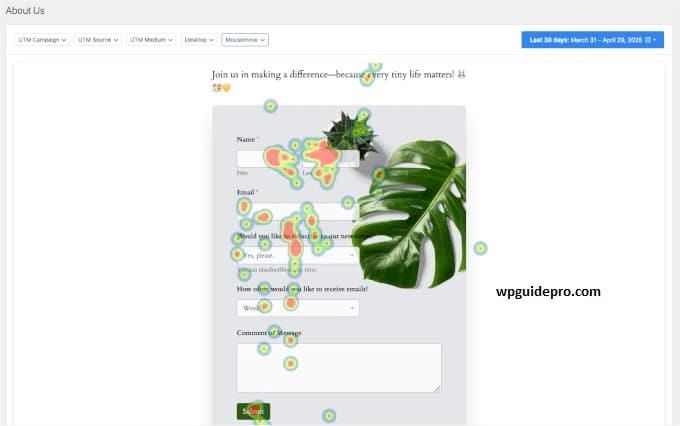
Tools like Hotjar or Crazy Egg create colorful reports where there is more activity is the hot area and where there is less activity is the cold area. Sometimes users keep clicking on non-clickable things, which means you should add a button or link there.
Scroll maps are also important. They tell how much of the page people scroll to view. If your important information or button is below and not many people are going there, then bring that content to the top.
User Experience (UX) Audit
UX audit is a process that checks where visitors are facing problems while using the website. First start with the pages that are most important like homepage, product pages and checkout page.
Check these things on every page:
The website should load in less than 3 seconds.
- It should run properly on mobile.
- Navigation should be easy and clear.
- Fonts should be readable and colors should show clear contrast.
- Information should be in logical order step by step.
- The next step should be clearly visible.
You can use Google PageSpeed Insights to check technical problems. And loading speed can be easily improved by using caching plugins like W3 Total Cache in WordPress.
Stage 3: Site Improvements
Creating Strong CTAs (Call-to-Actions)
The CTA button is placed where the visitor decides whether to take action or not. If the button is weak, the visitor will ignore it, but a strong CTA will force the visitor to take action.

These things are important for a good CTA button:
- Use action words, such as Get Started, Download Now, Join Today.
- The color should be different from the rest of the content and more visible.
- Place the button where the visitor naturally makes a decision.
- The size should be such that it is clearly visible, but not too big.
- The value should be clearly written the visitor should understand the benefit of clicking.
Using WordPress plugins like Thrive Optimize, you can test different buttons. Sometimes changing even small things like color, wording or button placement can greatly improve conversion.
Optimizing Landing Pages
Landing pages have only one job to convert visitors. So remove extra things like navigation menus, sidebar widgets or distractions.
High-converting landing pages have these things:
- Headline that matches the traffic source.
- Clear value what will the visitor get if they take action.
- Copy that highlights benefits and solves the visitor’s problem.
- Keep only the essential fields in the form the simpler it is, the better.
- Add trust signals such as testimonials, reviews or security badges.
WordPress page builders such as Elementor can easily create such focused landing pages without coding
Using personalization techniques
Personalized experience always gives more conversions than boring generic content. It means showing content to each visitor according to his needs.
With WordPress plugins like OptinMonster, you can personalize different things, such as:
- Visitor’s location
- Device type
- Referral source
- How many times he has visited the site before
- Which pages does he view in the current session
Example: Show a welcome message to the first visitor, and show a different offer to the returning visitor. Or show special deals and testimonials from the same industry according to the location.
Doing A/B Testing
The advantage of A/B testing is that it eliminates guesswork. You practically test which element brings in more conversions.
Test only one element at a time, such as:
- Headline
- Color of the button
- Size of the form
- Layout of the page
WordPress plugins like Nelio make A/B testing easy. Test the big elements first like the headline and the main CTA, then test the smaller things.
Remember, don’t stop the test too early. Tools need variations on hundreds of conversions for reliable results. If you stop too early, the results can be wrong.
Stage 4: Building Trust
Showing Social Proof
Social proof means that people do the same after seeing the actions of others. If visitors see that other people are already happy using your product or service, then they will also take action with a higher chance.
Effective social proof includes these things:
- Testimonials from real customers
- Reviews and average ratings
- Logos or case studies of clients
- Recent purchase notifications
- User-generated content
WordPress plugins like TrustPulse show real-time notifications like Ali has just signed up or Sara has purchased the product. This gives both trust and urgency to visitors.
Using FOMO
FOMO means people are afraid of missing out on a chance. It creates urgency which pushes people to take immediate action.
Ways to apply FOMO:
- Countdown timers for special offers
- Showing limited quantity
- Time-limited bonuses
- Exclusive access
- Early bird pricing
WordPress plugins like Countdown Timer Ultimate help to easily add professional timers to posts and pages.
Stage 5: Ongoing Growth
Plan a Conversion Funnel
A conversion funnel means looking at the entire journey of a visitor — from the time they first discover you to the final purchase and then coming back. Understanding the stages of the funnel helps us figure out where people are dropping off and why.
A normal funnel has these stages:
- Awareness
- Interest
- Consideration
- Intent
- Purchase
- Retention
Optimize each stage differently. Educate and attract at the awareness stage, it is important to make your product look different and strong at the consideration stage.
Optimizing for mobile users
Nowadays more traffic comes from mobile than desktop. That’s why mobile optimization is not optional, it is essential.
Tips for mobile optimization:
- Make buttons thumb-friendly.
- Keep navigation simple.
- Keep forms short and use mobile-friendly input types.
- Use click-to-call buttons for phone numbers.
- Keep loading speed fast.
- Keep the layout in vertical style which fits on mobile screen.
WordPress Conversion Rate themes should be responsive. And don’t just test on browser tools, check on actual mobile device.
Using Retargeting Strategies
Very few visitors convert on the first visit. The job of retargeting is to bring them back when they are ready to take action.
Effective retargeting methods:
- Sending an email sequence for abandoned carts.
- Running social media ads for previous visitors.
- Showing special offers to those who view specific products.
- Providing educational content to early-stage visitors.
- Showing testimonials to those who view the pricing page.
WordPress plugins like PixelYourSite make it easy to set up Facebook and Google retargeting pixels without technical headaches.
FAQs: WordPress Conversion Rate Optimization in WordPress
What is a good WordPress Conversion Rate for WordPress websites?
Every industry and business model has a different rate. E-commerce websites usually have a rate of 2-4%, while B2B service sites have a rate of 5-10%. Instead of comparing with others, you should focus on improving your current rate.
How long does it take to see CRO results?
If you make simple changes like better CTA buttons or easy forms, results can come in a few days. But full optimization takes 60-90 days to give proper results. There should be enough traffic for A/B testing to get exact results.
Which WordPress Conversion Rate plugins are necessary for CRO?
Some of the main plugins are: OptinMonster, MonsterInsights, Thrive Optimize, and WP Rocket. You should choose plugins according to your needs, it is not necessary to install all of them at once.
Should I hire a CRO expert or do it myself?
You can do basic optimizations yourself with the help of this guide. If you need to set up advanced testing or analytics, hiring an expert is a good option. Many successful optimizations can be done with just basic WordPress Conversion Rate knowledge.
What should be the budget for CRO?
CRO tools usually cost $50-$300 monthly depending on features and traffic. When revenue increases, this cost is easily covered. Even improving conversion rate by just 1% covers the cost of the tools multiple times.


