If you’ve heard that website speed test is very important for user experience and SEO, ask yourself a simple question: When was the last time you did a speed test of your website? If your website loads slowly, people leave it, your Google ranking could drop, and your business could suffer. Speed testing your website is a simple and beneficial way to find out how fast your site is running and where it needs improvement.
This blog will not only introduce you to eight of the best tools to test your website’s speed but will also cover why you should run these tests, how to interpret the results, and strategies to get accurate insights.
Want to stay ahead with AI-driven WordPress insights and stay updated with the latest trends? Subscribe for daily search insights at wpguidepro.com to improve your WordPress strategy!
Table of Contents
Quick Pick: The Best Website Speed Test Tools

Here’s a quick rundown of the best website speed test tools to get started:
- IsItWP Website Speed Test Tool: Beginner-friendly with actionable suggestions.
- MonsterInsights: Insightful data integrated directly into Google Analytics.
- Pingdom: A highly trusted classic for web performance monitoring.
- Google PageSpeed Insights: From Google, perfect for SEO-driven insights.
- GTmetrix: Comprehensive analytics with customizable reporting.
- WebPageTest: Flexible and ideal for more advanced users.
- K6 (formerly Load Impact): Perfect for server and load testing.
- Uptrends: Monitors global speed from various locations.
There’s a tool for everyone whether you’re a beginner or a web developer, you’ll easily find a tool that works for you
Why Run a Website Speed Test?
Website speed test checks how quickly the pages of your website load and also tells you what things are slowing it down.
This is important because:
- User Retention: According to Google, if a website takes more than 3 seconds to load, 53% of mobile users leave it. A speed test identifies slow elements so you can fix them and keep visitors engaged.
- SEO Ranking: Google uses Page Experience metrics, which include site speed, to determine your rankings. A faster website equals better organic reach.
- Conversion Rates: Faster sites lead to better user experiences, increasing conversion rates. Amazon famously discovered that every 100ms slower their site was cost them 1% of sales.
- Performance Reviews: Speed tests give you important information like how the server is performing, if the images are too big, if there are any caching issues, and whether the code is written properly.
Running a speed test is the first step towards improving your website so that users get a good experience and search engines like Google like it..
How We Test and Review Website Speed Test Tools
When we check website speed test tools, we pay attention to these things:
- Ease of Use: Is the tool easy to use? Can even beginners understand it without difficulty?
- Depth of Insights: Does the tool just show numbers or does it also give useful tips on what should be improved?
- Accuracy: Are the results the same every time? Does it show the speed like in real life?
- Additional Features: Does the tool offer extras like historical tracking, suggestions for improvement, or geographical testing?
- Cost: Are the pricing plans (if any) suitable for individuals or businesses?
By assessing these factors, we ensure a fair review of all tools.
Why Trust WPGuidePro?
With over a decade of experience in the WordPress and website optimization space, WPGuidePro is trusted by millions of website owners and developers worldwide. Our recommendations are based on extensive hands-on testing, unbiased evaluation, and a deep understanding of the tools that professionals use every day. You can rely on WPGuidepro to provide accurate, actionable, and practical advice.
1. IsItWP Website Speed Test Tool

This tool is one of the best for beginners. IsItWP breaks down test results into easy-to-understand formats, suggesting specific actions for improving speed. The platform evaluates factors like page size, load time, and server response.
Beginners and small-business website owners looking for simple, actionable results.
Key Feature: Free and beginner-friendly.
2. MonsterInsights

MonsterInsights integrates seamlessly with Google Analytics, offering detailed insights on your website’s performance directly within your dashboard. It’s especially useful for tracking how user experience affects key pages.
Marketers and SEOs invested in tracking ROI and site performance.
Key Feature: Tracks performance metrics relative to specific traffic sources.
3. Pingdom

A trusted name in performance monitoring, Pingdom evaluates site elements like DNS and server response alongside page load time. It also provides a waterfall breakdown of every load process.
Web developers and agencies managing large-scale performance optimization.
Key Feature: Historical performance tracking.
4. Google PageSpeed Insights

Developed by Google, this free tool is essential for SEO-conscious users. It measures both desktop and mobile performance using Core Web Vitals metrics, offering direct suggestions to boost your site’s ranking.
Anyone serious about SEO.
Key Feature: Direct alignment with Google’s ranking signals.
5. GTmetrix

GTmetrix offers detailed reports, geographical testing options, and a breakdown of performance scores. Its charts help users identify bottlenecks and improve load times.
Businesses looking for detailed, actionable data.
Key Feature: Powerful visuals and custom reports.
6. WebPageTest
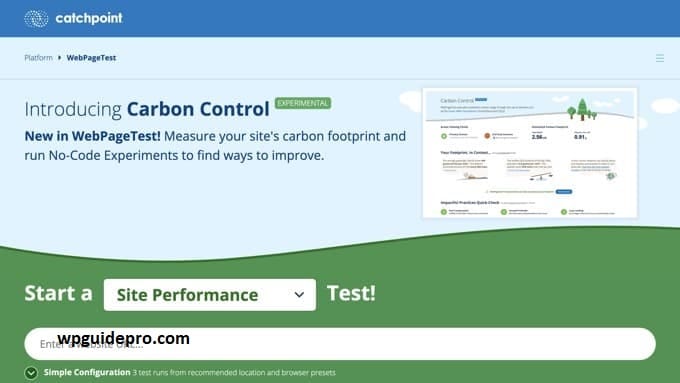
Ideal for advanced users, WebPageTest offers in-depth analysis, such as time-to-first-byte and security details like SSL implementation.
Developers and technical teams needing granular details.
Key Feature: Extensive testing parameters, including 3G/4G simulations.
7. K6 (Formerly Load Impact)

K6 goes beyond speed to test how your website performs under high traffic loads. It’s perfect for ensuring your site doesn’t crash during traffic spikes.
Website owners preparing for high-traffic events (like launches or Black Friday).
Key Feature: Stress testing for servers.
8. Uptrends
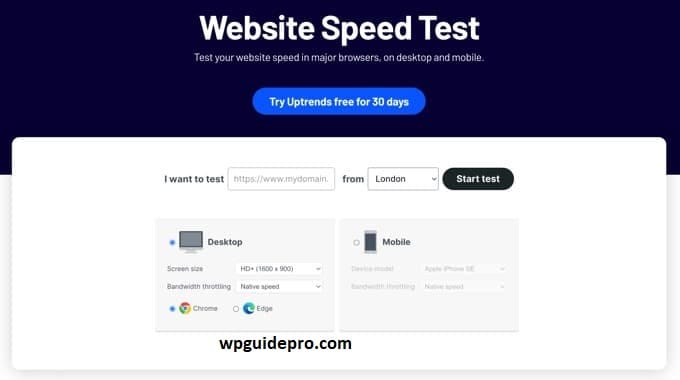
Offering global monitoring from multiple locations, Uptrends helps assess how your site performs for users around the world. Geographical insights are key here.
Businesses targeting international users.
Key Feature: Geographical location testing.
What Is the Best Website Speed Test Tool?
The “best” tool depends on your needs:
- For beginners and small businesses, IsItWP is a straightforward, user-friendly choice.
- For SEO professionals, Google PageSpeed Insights aligns best with Google’s Core Web Vitals.
- For developers, GTmetrix and WebPageTest offer advanced diagnostics.
- For large-scale optimization, K6 ensures your site can handle heavy traffic loads.
How to Properly Run a Website Speed Test
- Test Multiple Times: Run tests at different times of the day to gather consistent results.
- Choose Relevant Locations: Test from areas where most of your visitors are located to get contextually accurate data.
- Close Background Tasks: Ensure minimal server load during testing to avoid skewed results.
- Use Multiple Tools: Cross-checking results from different tools ensures a comprehensive analysis.
Understanding Website Speed Test Results
- TTFB (Time to First Byte): Measures the time taken for the server to respond.
- Page Load Time: How much time it takes for the entire webpage to appear on the screen.
- Largest Contentful Paint (LCP): How much time it takes for the largest image or text to appear on the screen.
- Requests: If the website demands fewer things, it loads quickly.
Focusing on the metrics most relevant to your goals will help you prioritize fixes effectively.
Speed Up Your Website Today
Website speed is not just an extra feature it has now become extremely important for success. If you choose the right speed test tool and understand its results properly, you can make your site faster, people leave less often, and you get more results.
Use a tool like IsItWP or GTmetrix to get started. And remember, fix the problems that are slowing down the speed step by step.
If you want to test more advanced things, you can also try a stress testing tool like K6


