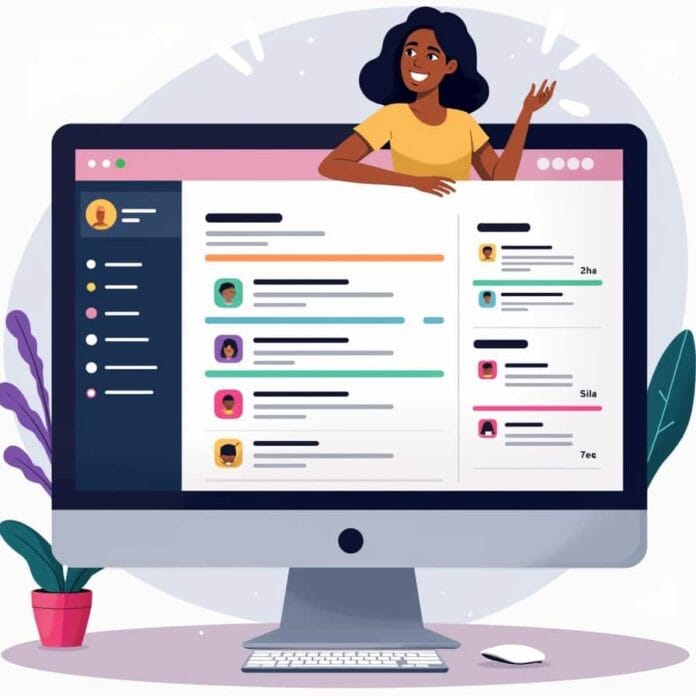Have you ever thought about making your WordPress site not just a place to hang out, but a place where people can share their opinions? wordpress Polls make this possible.
If you write a blog and want to see what topics people like, or if you run a business and want feedback, polls are a great option. Even people who previously only viewed it get more involved.
Creating a poll on WordPress isn’t difficult. You don’t need to learn coding or buy expensive tools. It just takes a little time and everything is done easily.
In this guide, I’ll explain in simple steps how to create a poll, post it on your site, view the results, and connect more with people.
Want to stay ahead with AI-driven WordPress insights and stay updated with the latest trends? Subscribe for daily search insights at wpguidepro to improve your WordPress strategy.
Table of Contents
Why Add an Interactive WordPress Poll Site?
Polls are very useful for WordPress websites. They not only make the page more engaging, but they also engage visitors. When people vote, they spend more time on the site, view other pages, and come back to see the results.

Polls also help you understand what your audience likes, their opinions, and their behavior. This information is useful when creating new content, designing products, or making business decisions. You get real feedback instead of guesswork.
Polls also benefit SEO. When people stay longer on a site, dwell time increases and bounce rates decrease. Both of these are positive signals for search engines. Polls are also worth sharing, so they generate additional traffic from social media.
Polls break up long posts and make them readable. This content appears cleaner and more interesting to readers scrolling on mobile.
Creating Online WordPress Polls
The simplest way to create a poll in WordPress is to use a plugin. Coding can be time-consuming, while using external tools can complicate both design and control. Install a plugin, and the job becomes easy.
A free and popular option is WP Polls. After installing the plugin, a Polls option appears in the dashboard. Go there, click Add Poll, and create your first poll.
First, write your question. It should be one that people will understand and want to answer. For example, instead of asking “What do you think about our blog?”, write “What topic should we cover next month?” This is clearer and simpler.
Then write 3 or 4 answers. Don’t put too many options, or people will get confused. You can change their order by dragging.
In the poll settings, decide who will vote, whether to show the results first or last, and how many days the poll will last. All these options are available within the plugin. You can also change the color and style according to your site’s design.
If you want to create a more advanced poll, try Formidable Forms. It offers additional features like different question types and viewing proper result data.
Adding WordPress Polls Website
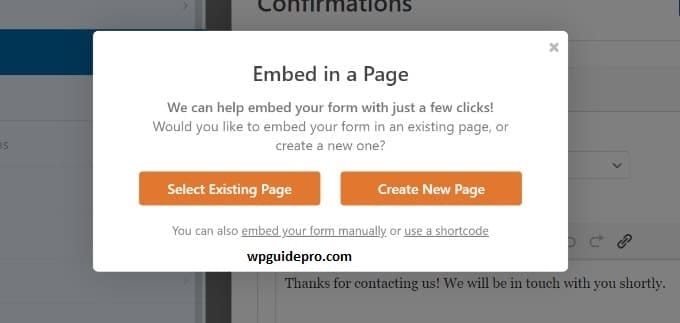
Once your poll is ready, embedding it on your website is easy. Most plugins provide a shortcode that you can copy and paste anywhere.
For example, the shortcode looks something like this: [poll id=”1″]. Copy this code and paste it into your post, page, or widget area. When a visitor views that page, the poll will automatically appear there.
If you use WordPress’s block editor, most plugins also provide special poll blocks for this. Add a new block, search for your plugin’s name, and select the poll you want to display. This gives you a little more control over placement and design.
Polls can be placed in the sidebar, footer, or any widget area. This is easily accomplished using the WordPress Customizer or Widgets section. Such polls appear on every page, increasing the chances of people voting.
When placing a poll, choose the location wisely. For example, if the poll is about content, place it at the end of a blog post. If you want to gather product feedback, it’s best to place the poll on the product page or in a post-purchase email.
Viewing Live Wordpres Poll Results
The most important part of polls is seeing real-time results. When people vote and you see the results updated instantly, it’s a unique experience.
Most WordPress plugins offer a separate results page where you can view live votes. Open the results section from the plugin’s dashboard, where you’ll find the total votes, percentage, and sometimes even additional details like when more people voted or which groups were more active.
Many plugins display results as graphs, bars, or pie charts. These visual styles make it easy to understand the results and make it simple to share with your team or readers.
Advanced plugins also display additional data, such as a comparison of unique voters and total votes. This helps determine if the same person is voting repeatedly. This information is useful for assessing both the accuracy of poll results and audience engagement.
If you want to see the results in more detail, there’s an export option. Many plugins allow you to download a CSV file so you can use the data in reports or analysis. Connecting to analytics tools is also possible.
Embed Poll Results Anywhere in WordPress

Sharing poll results is just as interesting as creating the poll itself. Most plugins allow you to display results using shortcodes, exactly as you created the poll.
For example, if you want to display results, the code would look something like this: [poll id=”1″ type=”result”]. Pasting this code only shows people the results, without the option to vote. This is useful for follow-up posts or for displaying results within related content.
Some plugins also offer the option to customize the look of the results. You can decide whether to show only percentages, total votes, or display results in bars and pie charts. It’s even better if the design matches the look of your site.
If the poll or survey is ongoing, it’s a good idea to create a separate results page for it. You can then share the link to it on social media, email, or in marketing campaigns.
Sometimes it’s also good to show results over time. For example, if a live event or campaign is underway, show live results during the event, and then show the final results after the event. This further increases people’s interest in participation.
FAQs: Create an Interactive WordPress Polls
Can You Create a wordpress Polls Without a Plugin?
Yes, you can though it takes a bit of manual effort. You can either write a few lines of custom code or embed a poll created on an external platform. Still, using a WordPress plugin is usually the smarter choice because it integrates smoothly, keeps your site secure, and comes with updates and support.
Are Polling Plugins Free?
Many solid options are free and include basic features like single-question polls or simple styling. If you ever need extras such as detailed analytics, unlimited responses, or custom layouts, the premium versions are worth considering.
How Can You Stop Spam or Multiple Votes?
Good plugins let you limit one vote per IP address or require users to log in before voting. Some also use browser cookies to prevent duplicate submissions. Just pick the setting that fits your audience best.
Can the Poll Match Your Website’s Design?
Of course. Most tools include color, font, and layout customization. And if you want a perfect visual match, you can tweak a little CSS so the poll blends seamlessly with your theme.
Will the Poll Work on Mobile Devices?
Yes modern poll plugins are built to be fully responsive. They adapt beautifully across desktop, tablet, and smartphone screens. Still, it’s a good idea to preview everything before publishing to make sure it looks sharp everywhere.