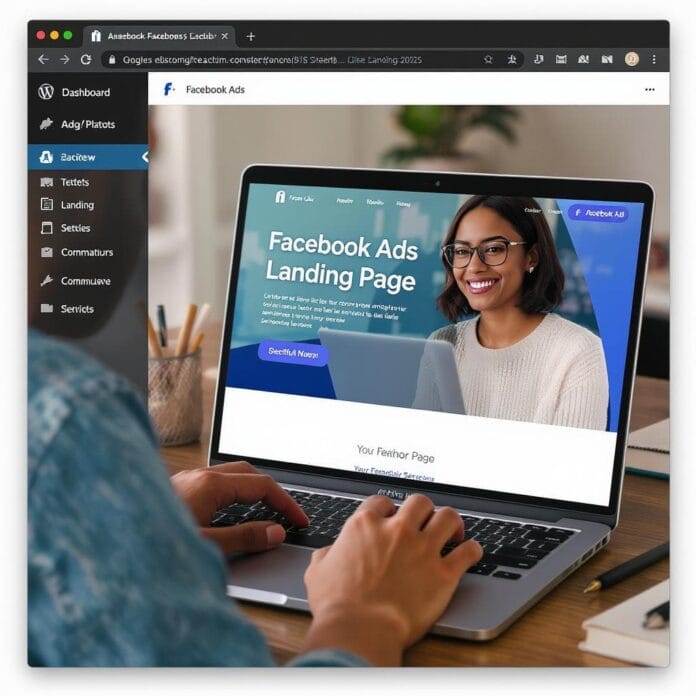Running Facebook ads landing page is like running a shop without a door.
When someone clicks on your Facebook ad, they think they will get something special. But if they are directed to your website’s homepage that doesn’t match the ad, they lose interest.
What is the solution for this?
Create a landing page that is just for that ad.
If your Facebook ad says Getting a Free Marketing Guide, then when the person clicks, they should be taken to a page where they get just that guide not your entire website.
Now the question arises how to create a landing page? No need to worry. With WordPress you can easily create a landing page, even if you are not a developer.
Just adopt the right method, and you can create such landing pages that convert people into customers and leads.
In this guide, we will tell you step by step how to set up a landing page, and how to find out how many people are converting.
Want to stay ahead with AI-driven WordPress insights and stay updated with the latest trends? Subscribe for daily search insights at wpguidepro to improve your WordPress strategy!
Table of Contents
Why Create a Facebook Ads Landing Page in WordPress?
Facebook ads landing page only work when they send traffic to the right place.
Ordinary website pages don’t convert much better because they aren’t created for a specific offer or audience.
WordPress offers several advantages for creating landing pages:
Full control over design:
Compared to hosted builders, in WordPress you can design everything to your liking colors, fonts, layout, and features. Everything according to your brand.
Cheapest solution:
The cost of most WordPress plugins is less than expensive landing page tools. And the best part – you own your pages, not rent them.
SEO benefits:
WordPress landing pages can rank in Google. This gives you free organic traffic along with paid traffic from Facebook — a double benefit of marketing.
Easy integration:
WordPress easily connects with email tools, CRM, and analytics platforms. You can integrate landing pages with your entire marketing system.
Fast and performance:
Properly optimized WordPress pages load quickly this improves your conversion rates and reduces the cost of Facebook ads.
How to Create a Facebook Ads Landing Page in WordPress
Facebook ads landing page are beneficial only when you take people to a page that is made for them. Here we will learn how you can create a landing page using WordPress that converts people into customers.

Choosing the right plugin or theme
Even if you don’t know coding, there is no problem. WordPress has such tools that help you:
- Elementor: You can place things in it by just dragging them. Design is easy.
- Beaver Builder: It is easy to use and looks good on mobile too.
- Thrive Architect: It is best for creating such pages that people fill a form and take something.
- Divi Builder: In this, you get readymade layouts for design.
If you want a completely ready solution, then OptimizePress or Leadpages are also good choices. These already have those features that force people to take action.
Design the page like an ad
- When a person clicks on an ad, he should feel that he has come to the right place.
- The colors, fonts and images used in the ad should also be there in the landing page.
- The headline of the ad or a similar sentence should also be on the page.
The message of the entire page should be the same.
There should be only one goal in the page. Like if you want people to fill the form, then focus on that only. Remove extra things like menu, footer etc. so that no one gets confused.
Write good copy which is understandable
The text written on the page should be such that the person thinks, “Yes, this is what I wanted.”
Start with a headline that is related to the ad.
Like if the ad says:
- 5 ways to increase email list, then the title of the page should also confirm this.
- Tell us the benefit, not the feature.
Instead of saying 30-page PDF, say:
- The way I got 500 people’s email list.
- Win people’s trust.
If someone has used your product or service, a small review or mentioning their name is also beneficial.
Keep the form simple
The form is where a person enters their name or email. This is the most important part.
- Only those things that are necessary.
- Like name and email are enough.
- Write a button that shows action.
For example: Give me a free guide sounds better than Submit.
Keep the form at the top of the page so that no one has to search for it. If the page is long, then give another form below it.
It should run well on mobile too
Most people click on Facebook ads landing page from mobile. That is why your landing page should run perfectly on mobile too.
- Check if the form is working properly or not.
- The text should be clear.
- The buttons should be easily clicked even on a small screen.
Mobile optimization often happens in WordPress plugins, but you should test it yourself so that everything looks perfect.
How to Link Your Facebook Ad to Your Landing Page
It is important to take care of even the smallest details while connecting Facebook ads to your WordPress landing page. So that everything works correctly and you get good results.
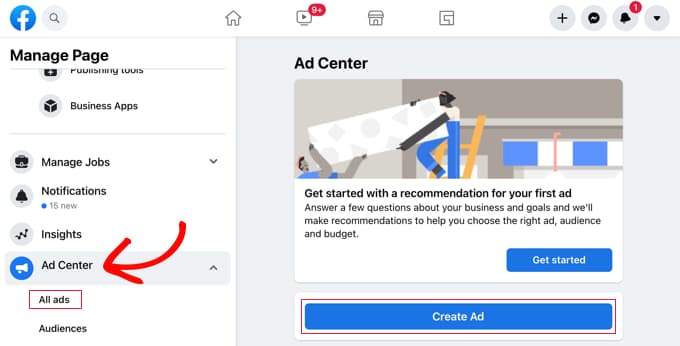
Set the URL of your landing page
Keep the name or address of your landing page simple and memorable.
Instead of yoursite.com/page-1 write something like this:
“yoursite.com/free-marketing-guide This will make the page look more professional and people will understand what they have come for.
If you want, you can also add UTM parameters – which will let you know that the traffic has come from Facebook. Example: ?utm_source=facebook&utm_campaign=marketing-guide
Set up your Facebook ad correctly
- When you create an ad in Facebook Ads Manager, paste the URL of the landing page in the field where you want to send the ad.
- Facebook will automatically check whether the page is loading correctly or not.
- If you want to do more tracking, you can also use Facebook’s dynamic URL parameters – which gives you details of every campaign.
- Preview the ad. Test that when someone clicks on it, he should go to the correct landing page.
Test the entire process yourself
Click on your ad yourself and see how the user experience will be. Check these things:
- Is the page loading quickly or not?
- All the images and text are looking good?
- Is the form submitting easily?
- Is the thank you page or confirmation page showing after submission?
Check on both mobile and computer. Also test on different browsers. This will help you know about any error beforehand and you will not waste your money.
Bonus: Set Up Conversion Tracking for Your Facebook Ads Page
Conversion tracking lets you know how successful your landing page is. This allows you to improve your Facebook ads.
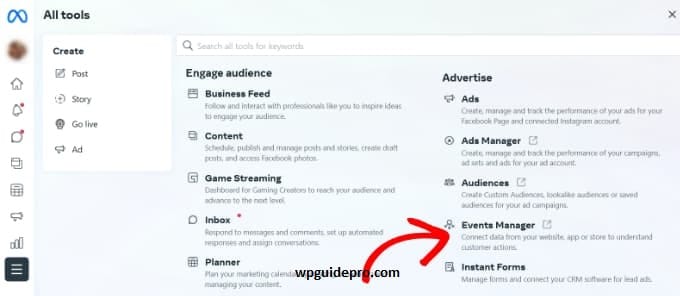
Get Facebook Pixel
Add the Facebook Pixel to your WordPress website. You can use a plugin like PixelYourSite, or manually enter the code into your theme.
This pixel tracks what visitors are doing on your page like clicking a button, filling out a form, or visiting a page.
Set up custom conversions in Facebook Events Manager. This helps Facebook send ads to people who have a higher chance of converting.
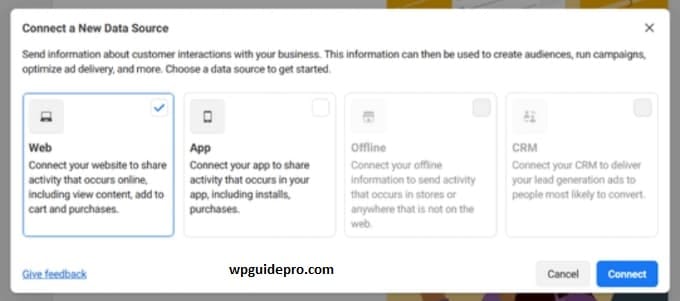
Setup Google Analytics Connect
Google Analytics to your landing page so you can see in detail what people are looking at and how they are behaving.
Set goals, like submitting a form.
See how long people stay on the page, what the bounce rate is, and how many conversions are happening.
Create custom reports so you can compare the results of different Facebook campaigns and audiences.
Monitor and improve
Check your data every week. See:
- Where do people click the most
- Which part is working best
- From which source are more people coming
Do A/B testing try changing small things:
- Headline
- Image
- Place of the form
- Text of the button
Small changes sometimes give very good results.