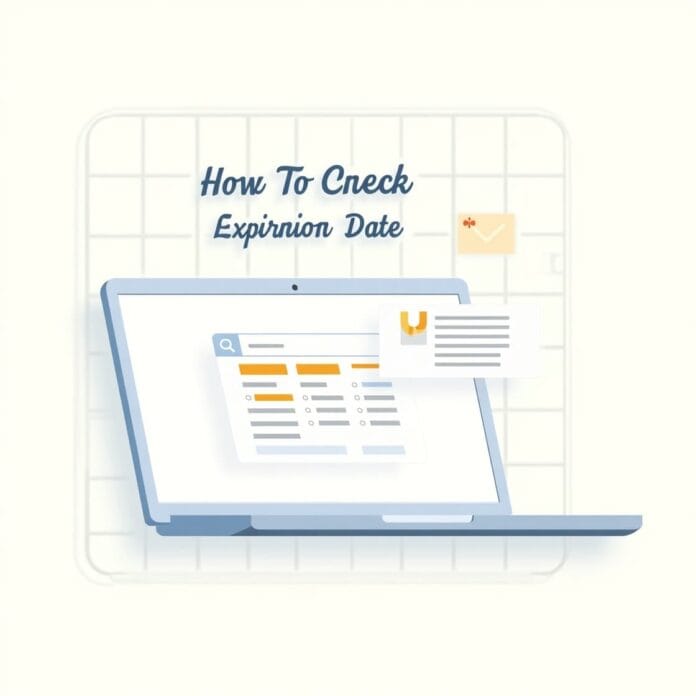Have you ever opened a website and seen that it has completely disappeared? Usually this happens because someone has not checked domain expiration date.
I have created WordPress websites for many people, and I have seen many such cases. That is why I want you not to make this mistake.
Checking the expiry date of your domain is a very simple task, but people often forget it.
But no need to worry I’ve created a simple guide that shows you step by step how you can check when your domain is expiring.
I’ve used and tested these methods myself so you can comfortably rely on them.
Want to stay ahead with AI-driven in WordPress insights and stay updated with the latest trends? Subscribe for daily search insights at wpguidepro.com to improve your WordPress strategy.
Table of Contents
Why Check Your Domain Expiration Date?
Have you ever felt such a panic that you went to your website and it disappeared?
I remember once I started a small side project. I registered the domain, made a simple landing page, and everything was ready.
But after a few hours, the website itself disappeared!
In the excitement of finding out, I forgot to renew the domain.
What happens when the domain expires?
Your website completely disappears from the internet. People who try to view your website see a “This site can’t be reached” error page – or a page with ads that someone else has placed there.
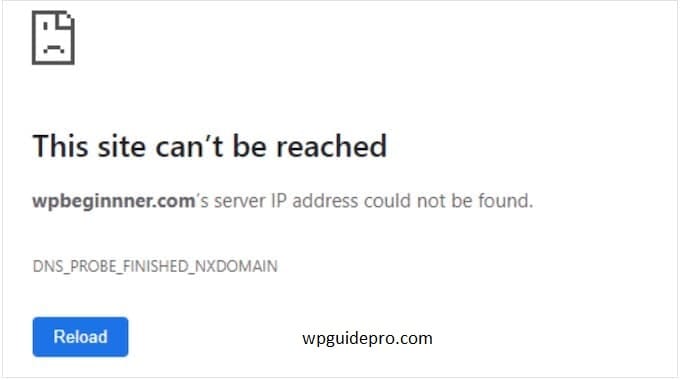
Google Chrome gets a ‘site can’t be reached‘ error.
If your email is linked to this domain, it also stops working. This can cause you to miss important emails like emails from clients or customers.
And it’s not just about your website and email your domain expiration date is your online identity. If you lose that, your brand reputation can also be damaged.
Can I get my expired domain back?
Now the good news is that you can get your expired domain back at some point of time. But this is not possible every time, and sometimes it can be difficult and expensive.
When the domain expires, there is first a grace period of a few weeks. During this time you can usually renew your domain at the normal price.
But if you miss the grace period, then the domain goes into the redemption period. You can get your domain back during this phase too, but now you have to pay a lot of extra fees.
If you miss the redemption period, anyone can register your domain maybe even your competitor!
Way to save: Prevention is always better. Checking and renewing your domain expiry date on time is very easy and stress-free – as compared to the tension of recovering the domain.
Expert Tip: If you want to check someone else’s domain expiry date because you want to buy it – do check out our domain backorder guide where it explains how it can be reserved.
1. Using Your Domain Registrar’s Account Page
If you want to see when your domain expires, the first and easiest way is to go to your domain registrar’s account page.
This is very quick and easy, and you get all the information you need.
A domain registrar is the website or service where you purchased your domain name such as: Domain.com, Bluehost, GoDaddy, or Namecheap.
Most registrars easily show you your domain expiration date in your account dashboard.
You just go to the registrar’s website and login to your account.
Once you log in, you will see an option such as: ‘Domain Management’, ‘My Domains’ or something similar.
There you will see a list of all your domains that you have purchased from them.
Every domain has an expiry date written with it, or when you click on a specific domain, the expiry date is clearly written there too.

You usually get this information on the main overview page of the domain itself.
2. Using WHOIS Lookup Services
WHOIS is like a very public phonebook that keeps data on domain names.
It contains information about who registered the domain, when it was registered, and most importantly, when it will expire.
Many websites provide WHOIS lookup tools.
But using ICANN Lookup is the best option because ICANN manages domain names around the world.
Other popular WHOIS websites are: DomainTools and Whois.com
How do you use WHOIS?
- It’s very simple.
- Go to any WHOIS website (like ICANN Lookup).
- There is a search bar on the homepage.
- Write the name of your domain in it like example.com
- Then click on the Search or Lookup button.

- After that the WHOIS service brings up the domain information for you.
- Somewhere within this information, you also get the expiry date of the domain.
- You have to scroll a bit, but you almost always get the expiry date.
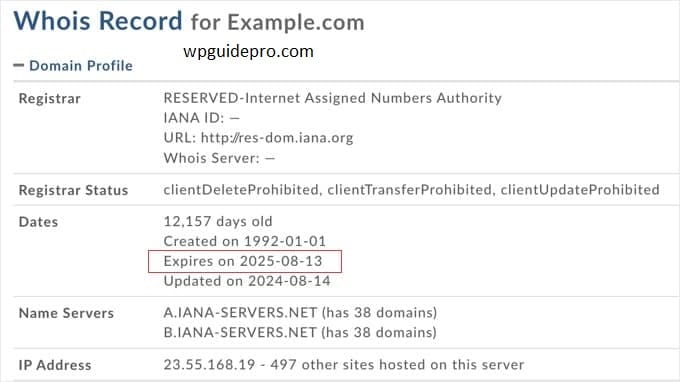
I personally find ICANN Lookup the easiest and fastest, when you only want to check the expiry date and don’t have time to login etc.
Tip: What is WHOIS Privacy?
Sometimes you must have heard about WHOIS privacy or domain privacy.
This is a service that hides domain owner’s personal information (like name, email, phone) in public WHOIS – so that no one can get their personal data.
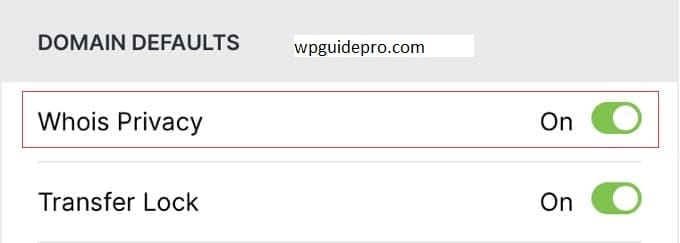
But the expiry date is usually visible.
This information is not normally hidden.
So even if privacy is enabled on a domain, you can still check the expiry date using WHOIS or ICANN Lookup – easily.
3. Setting Up Domain Name Expiry Notifications
The best and easiest place is your domain registrar. This is the website from where you purchased the domain – like GoDaddy, Namecheap, Bluehost, etc.
Example (Bluehost): Bluehost automatically sends you emails before expiry.
- First email 60 days ago
- Second 30 days ago
- Last 5 days ago
Some registrars allow you to decide at your own will when reminders should come such as:
- 60 days ago
- 30 days ago
- 7 days ago
You can also set which email reminders should come to if you have a team, you can send their email too.
Third-Party Notification Tools (for Extra Care)
If you are even more serious about avoiding domain expiration, you can use tools like UptimeRobot.
This service sends you alerts:
- 30 days ago
- 14 days ago
- 7 days ago
- 1 day ago
These alerts are sent to you via email, SMS, call, or even apps like Slack, Zapier.
Bonus Tip: UptimeRobot also monitors the uptime of your website i.e. if the website goes down, it immediately informs you.
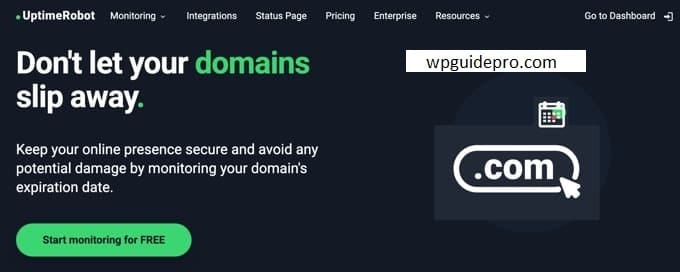
4. Enabling Auto Renewals So Your Domain Doesn’t Expire
Auto-renewal is a service that automatically renews your domain when its expiry date approaches.
It works just like your mobile balance gets auto recharged.
Your registrar (like GoDaddy, Namecheap, Bluehost) takes the money from your saved card or payment method and the domain gets renewed.
What is its benefit?
- You don’t have to remember when the domain will expire.
- Your domain keeps running without stopping.
- Even if you are busy or forget, the domain does not expire.
How to turn on auto-renewal?
Whenever you renew the domain, you will get an option:
Enable Auto-Renewal
Example:
Bluehost has a button “Enable Auto-Renew”.
Domain.com has a small switch turn it on.
That’s all you have to do. Next time the domain will be renewed automatically.
Extra Tip:
Some companies also provide “Domain Expiration Protection”.
If ever your card fails, they renew the domain for an extra 1 year (it costs a little extra money).