Creating maps on WordPress has now become very easy. If you want to use Mapbox with your WordPress website, you are in the right place. In this guide, we will tell you about the best Mapbox plugins and also explain their features and benefits.
Whether you are creating a travel blog, local business website or online shop, these plugins will easily fulfill your mapping needs.
You just have to read this guide and you will easily understand which plugin is best for your website.
Want to stay ahead with AI-driven in WordPress insights and stay updated with the latest trends? Subscribe for daily search insights at wpguidepro.com to improve your WordPress strategy.
Table of Contents
Overview of the Best Mapbox Plugins for WordPress
Mapbox is a popular location platform that brings maps and location features to life. When combined with WordPress, you can create dynamic maps that attract people and provide real-time work.
For your convenience, we’ve shared the top plugins that are best for connecting Mapbox to WordPress. Whether you want ease, more control, or advanced features, this list will have something for everyone.
What Is Mapbox? Why Should I Use It?
Before moving on to plugins, let’s understand what Mapbox is and why it is good to use with WordPress website.
Mapbox is a powerful map tool that lets you create maps of your choice.
With this tool, you can create colorful and interactive maps through APIs and SDKs.
This tool is very popular among developers, businesses and content creators because it allows you to create beautiful and useful maps.
Compared to Google Maps, Mapbox offers more customization. You can change the colors, styles and design of the map to suit your brand.

Benefits of using Mapbox:
• Customization is easy: you can create your own colors, styles and interactive maps.
• Works for both small and large websites: Whether it is a blog or a big company, Mapbox is useful for both.
• Advanced features: like live location, route planning, heatmaps and many more.
• Fast loading: The map loads fast and the website is not slow.

How We Test and Review WordPress Mapbox Plugins
To recommend only the best plugins, we look for a few important things when checking out Mapbox plugins for WordPress.
• The plugin should be easy to use, so even new users can use it, and advanced users can get more options.
• The plugin should have useful features like custom markers, live location, and the option to create maps in your own style.
• Every plugin is tested so that it runs fast and works well with popular WordPress themes and page builders.
• Good support is also important, like a team with easy guides and help, so that the plugin keeps working well for a long time.
Why Trust WPGuidePro?
At WPGuidepro we’ve been helping WordPress users find the best tools and resources for their websites for over a decade.
The things we recommend are based on our testing, experience and user feedback.
Millions of people trust our advice, so the Mapbox plugins we recommend are approved by experts and are hand-picked to make your website better
1. WPForms
WPForms is a very simple and beginner-friendly WordPress plugin that helps you use Mapbox.
It’s basically a form maker, but its Geolocation Addon lets you display maps inside your forms.

Its main features:
• You can put Mapbox map inside the contact or registration form
• When someone fills the form, his location data gets saved automatically
• You can change the style and markers of the map as per your wish
• There is a drag and drop system, meaning you can easily create a design without coding
Who is it best for:
Those businesses or blogs who need the option of location or map inside their forms
2. Mapster WP Maps
Mapster WP Maps is a powerful Mapbox plugin designed for simplicity and flexibility.
It lets you easily create your custom Mapbox maps with a simple and easy-to-understand interface.
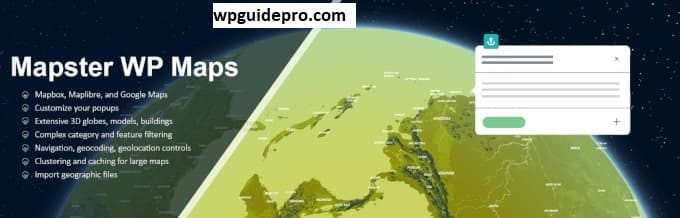
Its main features:
• It has built-in layers such as traffic, terrain and satellite view
• You can easily customize the map to suit your website design
• You can add interactive markers with popups and tooltips
Who is it best for:
People who are looking for simple and user-friendly mapping tools
3. Maps Marker Pro
Maps Marker Pro is a paid (premium) WordPress plugin that is used to create advanced maps.
It has very powerful tools that help in creating the most complex maps.
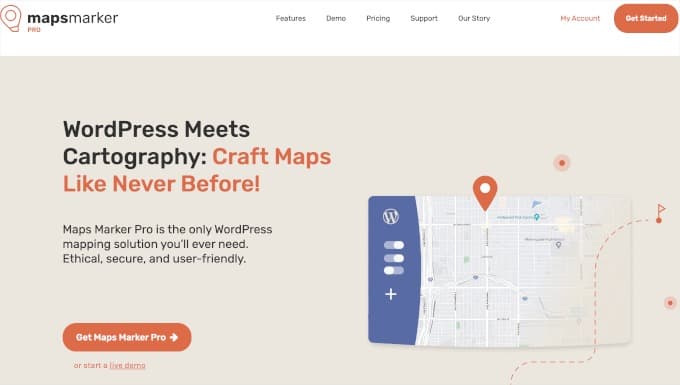
Its main features:
• You can add many locations at once through addresses
• You can create multi-layer maps, which you can style as per your wish
• You also get the option to show real-time location and create routes
• Makes maps SEO friendly so that they can be easily displayed on Google
Who is it best for:
People who use maps at an expert level and need dynamic and powerful features
4. Ultimate Maps
Ultimate Maps is true to its name, a complete mapping solution that fully supports Mapbox.
Whether you want to create a simple map or an interactive map, this plugin does both the tasks easily.

Its main features:
• Works with Mapbox, OpenStreetMap and Google Maps
• You can add your markers, popups and descriptions so users can get more information
• For businesses or directories, there is an option to show many locations at once
• Maps load fast and work well on mobile too
Who is it best for:
For people who want their map to be easily connected with multiple platforms
Bonus: More Map Plugins
If you haven’t found the perfect plugin yet, here are some good options that you should definitely check out
GeoDirectory: This is good for those websites where locations or directories are needed
Leaflet Maps Marker: This is best for those who want a light and simple map
Mapplic: This is useful for those who want to create store locators or interactive maps
What Is the Best Mapbox Plugin for WordPress?
The answer depends on what you want
- If you want to show location in the form then WPForms is the best
- If you want real time and advanced features for business then Maps Marker Pro is the best
- If you want to work easily with different map platforms then Ultimate Maps is the best
- If you want simple and easy option then Mapster WP Maps is the best
Every plugin is useful in its own way, you choose the plugin which is best for your work
FAQs About WordPress Mapbox Plugins
Are Mapbox plugins free?
Most plugins have a free version which provides basic features but if you want more features then you have to buy the paid version.
Can I change the design of my map?
Yes, of course you can change the colors, markers and styles as per your wish. Every plugin gives the option of customization.
Do these plugins work well on mobile?
Yes, all these plugins work well on mobile and tablet.
Do you need to know coding to use these plugins?
Absolutely not. All these plugins are designed for beginners. You can use them easily without coding.
Elevate Your WordPress Site with Mapbox Plugins
Interactive maps can take your WordPress site to the next level. They not only look good but also make it easy for users.
If you choose the right Mapbox plugin, you can create perfect maps for your site that attract people and are easy to use.
Try an expert recommended plugin today and see how interactive and powerful your website becomes.


