WordPress 6.8 is here with some amazing new updates that make websites faster, more secure, and easier to design. Whether you are building websites, doing blogging, or just using WordPress as a hobby, this new version has something for everyone. Wondering what’s new? It has a new feature called speculative loading which loads websites faster. Apart from this, you also get new design tools that make work easier. Below we will explain the important features with images so that you clearly understand what’s new in WordPress 6.8.
Want to stay ahead with AI-driven WordPress insights and stay updated with the latest trends? Subscribe for daily search insights at wpguidepro.com to improve your WordPress strategy!
Table of Contents
Speed Boost with Speculative Loading 🚀
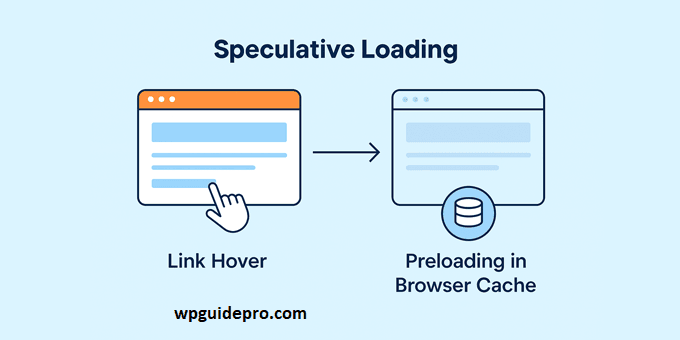
WordPress 6.8 has a new feature named “speculative loading”. This feature makes the website fast.
If a user clicks on a blog post, then this feature loads some parts of the next page beforehand.
By the time the user reaches there, the page is ready.
This makes the website open quickly and the user does not have to wait. Everything seems fast and smooth.
When Will You See the Benefits?
People visiting your website will notice these changes more when there are more pictures or videos on the page – like a blog or online shop.
If you want your website to run fast and look good, this new feature will help a lot. It loads the website quickly and is fun to use.
Pro Tip: Ask your hosting provider if they support speculative loading. And also see if your tools are updated. This will make your website run betterStyle Book Now Works with Classic Themes
When Style Book was introduced in WordPress, it was a very helpful feature. It allowed users to manage block elements and styles from one place.
Now in WordPress 6.8, Style Book works not only for new (block) themes, but also for old (classic) themes. Now you can view and change styles in classic themes as well.
If you are using an old theme but want editing to be easy and in a new style, then this feature is very useful. This allows you to keep your website styles the same and clean and there is no need to change the theme.
Example:
Imagine your website is on an old theme and everywhere the style of text looks different – sometimes the heading is small, sometimes big. With Style Book you can see and change the style of text from one place. This will save time and the website will look good and clean.
New design and editing tools of WordPress 6.8 🖌️
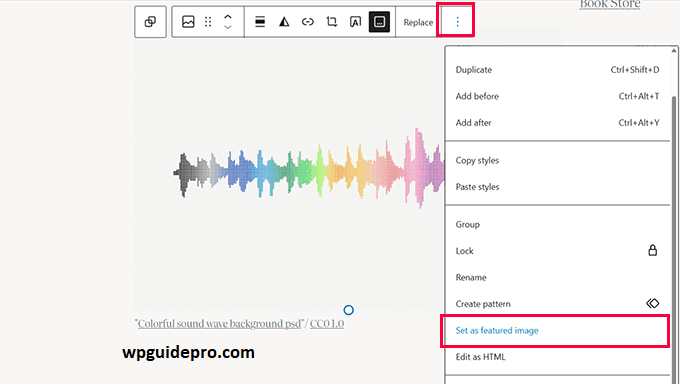
WordPress 6.8 has some new tools which make creating and designing a website even easier.
What are the new features?
- Easy Navigation Menus: Now editing a menu is easy. You can easily create your own menu by understanding categories and options.
- New Page Designs (Patterns): WordPress has given new design layouts which you can use without any plugin. These layouts make your page smart and modern.
Example:
The new design of “About Us” now looks much cooler and stylish than the old design and it is not difficult to make it either.
New option to ignore Sticky Posts When you show automatic posts on your site (using Query Loop), earlier Sticky Posts always used to come up. Now you can ignore them if you want.
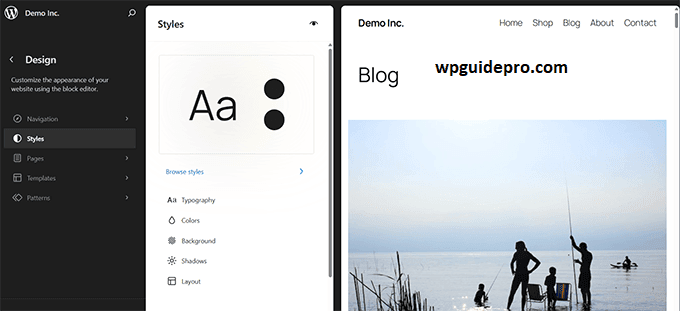
How to do it?
Go to settings of Query Loop block → turn off “Stick to Top” → That’s it! Now Sticky Posts will not come up.
More control over Admin Dashboard
Now admins can arrange their dashboard and post list in their own way.
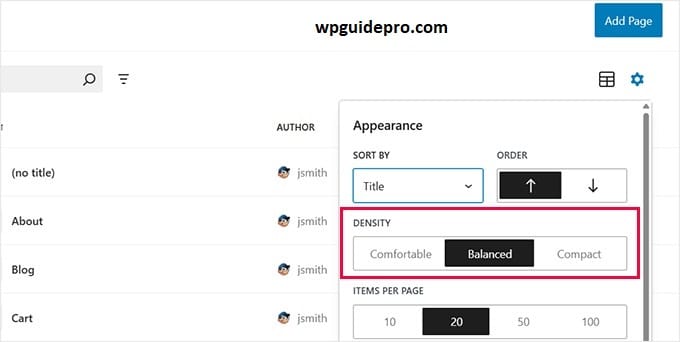
Features:
• You can also hide columns or change their location.
• You can quickly find any post, page or order with Fast Search.
This is best for those people who run big websites, like eCommerce or big blogs.
Passwords are now more secure 🔒
WordPress 6.8 now uses a strong system called encrypt to keep passwords secure. This will keep your account more safe from hackers.
Note for developers:
If you have created your own plugins, update them to work with bcrypt.
Some more helpful updates
- • Now using WordPress has become easy even for disabled users.
- • Editing speed has now become faster.
- • More than 100 bugs have been fixed – now WordPress works much smoother.
Some under-the-hood changes for developers
- REST API has been improved – connecting with other apps has become easier.
- PHP 8.1 support is now available – the site is ready for the future.
- New debugging tools have been introduced for plugin developers.
Why is WordPress 6.8 important?
It’s not just an update – it makes your website fast, secure and easy to manage. Whether you’re new or an expert – this update has something for everyone.
Related Guides:
Install Google Analytics: https://wpguidepro.com/install-google-analytics-wordpress/
WordPress Error Logs: https://wpguidepro.com/wordpress-error-logs-steps/
Enable SVG: https://wpguidepro.com/svg-enable-support-in-wordpress/
Matomo Analytics: https://wpguidepro.com/matomo-analytics-wordpress-setup/
Change Footer: https://wpguidepro.com/change-footer-in-wordpress-admin/


