Last month, I ran my first flash sale on my WooCommerce flash sale store. What was the result? Sales increased by 340% in just 24 hours! It was my biggest earning in a single day.
But it wasn’t as simple as just lowering the price and having a sale.
Flash sales are very powerful for online stores, but they need to be planned properly. If done incorrectly, the website slows down, customers get angry, and the brand’s reputation can be tarnished. But if done with the right plan, it creates excitement, clears out old stock, and makes you more money in a short time.
After looking at my sale results and customer feedback, I’ve created 10 simple tips every WooCommerce store owner can use. Whether you’re looking to increase sales, clear out old products, or try new marketing tactics these tips will help you run a successful flash sale.
Want to stay ahead with AI-driven WordPress insights and stay updated with the latest trends? Subscribe for daily search insights at wpguidepro to improve your WordPress strategy.
Table of Contents
Plan Your Flash Sale Around a Clear Goal
Before you discount or send an email, think about your main goal. When I ran my flash sale, I had three clear goals: clear out summer stock, increase email subscribers by 15%, and test customer reaction to a new product line.
Your goal will determine which products to discount and how much to reduce the price. Common flash sale goals might include:
• Clearing inventory
• Increasing revenue
• Attracting new customers
• Brand awareness
It’s important to have clear numbers for each goal. Don’t just think “increase sales” think “generate $10,000 in revenue” or “gain 200 new customers.” When goals are clear and measurable, your planning will be strong, and success will be easy to measure later.
Create Eye-Catching Landing Pages
Your flash sale landing page is where everything interesting happens. My page had a big countdown timer, clearly written discounts, and pretty pictures of the products. The page opened in just 2 seconds and worked perfectly on mobile.
To create a good flash sale page, the following elements are essential:
• Countdown timer
• Clear discount
• Featured products
• Simple design
• Mobile-friendly
I used WooCommerce’s page builder and countdown plugin to create a sense of urgency. The timer displayed hours, minutes, and seconds, which excited people and led to a quick purchase.
Build Excitement Before the WooCommerce Flash Sale Starts
The most successful flash sales don’t start when they launch they start when you build excitement before the launch. I teased my sale five days in advance through email previews and social media posts.
Your pre-launch strategy should include the following:
• Save the date
• Sneak peeks
• Email list building
• Social media teasers
I sent three pre-launch emails for my sale: the first announcement email, the second reminder 24 hours in advance, and the third “Sale starts in 2 hours” message. Engagement increased with each email, and the last email achieved a 45% open rate almost double my normal rate.
Send Targeted Email Campaigns
60% of my flash sale traffic and 70% of sales came from email marketing. But the reason for my success wasn’t just sending more emails it was smart segmentation. I created separate messages for old customers, those who had never purchased, and my VIP customers.
An effective email strategy for flash sales looks like this:
• Segment the audience
• Demonstrate urgency in the subject line
• Show social proof
• Make it mobile-friendly
My best-performing subject line was “Sarah, your 50% discount expires in just 6 hours.” It was both personalized and urgent. This email achieved a 52% open rate and generated $3,200 in sales from a group of just 1,000 people.
Optimize Product Pages for Conversions
During a flash sale, your product pages have to work smarter than usual. People are already interested now you need to make the buying process easy and fast for them. I kept my product descriptions short and simple, demonstrated urgency, and made the Add to Cart button so clear it was hard to ignore.
These things are important for flash sale product pages:
• Discount badge
• Stock counter
• Simple description
• Multiple payment options
• Related products
I wrote “Only 12 items left!” on my best sellers, and it reduced cart abandonment by 15%.
Use Smart Discounts and Coupons
Pricing strategy is crucial in a flash sale—it’s what determines whether the sale will succeed or fail. I tested different discount types, and I found that tiered pricing was more effective than a simple flat discount. This encourages people to shop more and increases average order value.
Effective discount ideas include:
• Tiered discounts
• BOGO offers
• Free shipping limit
• Limited-use coupons
I made this all easy to set up with WooCommerce’s coupon system. I implemented automatic discounts that were automatically applied at checkout this saved customers the stress of remembering codes and made the buying process faster.
Make WooCommerce Flash Sale Checkout Fast and Simple
The easiest way to fail a flash sale is a complicated checkout process. I simplified my checkout system to just three steps: cart review, shipping/billing info, and payment. The entire process took less than 90 seconds for returning customers.
Follow these tips to improve checkout:
• Keep guest checkout enabled
• Auto-fill data
• Keep forms short
• Display security badges
• Provide one-click payment options
I also added a progress bar so customers know what step they’re at. It was a small thing, but it reduced checkout abandonment by 8%.
Display Live Sale Activity
Social proof works even stronger during flash sales. I used a plugin that displayed real-time messages like, “Jenny from Austin just bought the Summer Dress Bundle!” These messages appeared every 30–60 seconds when the site was heavily online.
Easy ways to showcase sale activity:
• Live purchase notifications
• Stock updates
• Customer counter
• Recent reviews
All of these things increased my conversion rate by 12%, and people felt like they were all taking advantage of the sale, so they bought quickly too.
Recover Abandoned Carts Quickly
Flash sales offer urgency, but they also leave people confused about whether to buy. I implemented a robust cart abandonment system that sent emails within 15 minutes to people who had added a product to their cart and then abandoned it. The email reminded them that their item was still reserved, but time was running out.
The best cart recovery ideas for a flash sale are:
• Fast email trigger
• Demonstrate urgency
• Show product images and discounts
• Provide an extra incentive
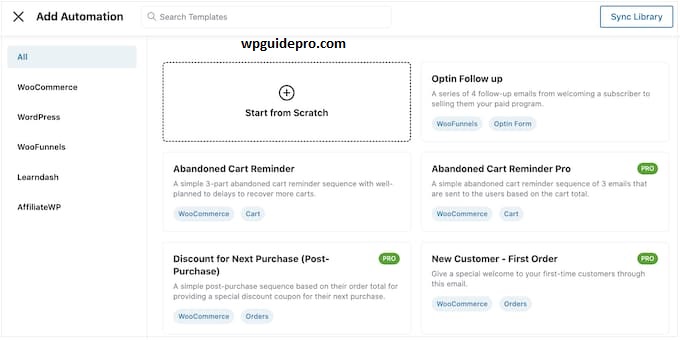
The cart recovery emails I sent during my flash sale had a 35% open rate, and they recovered 18% of abandoned carts which was much better than my normal results.
Track Results and Learn for Next Time
Learning doesn’t stop after the flash sale ends. I spent two days after the sale analyzing everything—where the traffic came from, which products sold the most, how emails performed, and what customer feedback they gave. This analysis taught me things that will make my next flash sale even more successful.

Key points to track are:
• Revenue and profit
• Traffic sources
• Conversion rates
• Customer acquisition
• Email performance
I discovered that Instagram drove the most high-value customers, while emails generated the most volume. These insights will help me develop a better promotion strategy in the future.
Bringing It All Together: Your Flash Sale Blueprint
Running a successful WooCommerce flash sale requires the right mix of everything technical setup, marketing plan, and customer experience. The biggest lesson I learned? Treat the flash sale like a full campaign, not just a short discount offer.
Start planning at least two weeks before the sale. Test the website to ensure it can handle high traffic. Create marketing posts and emails that create genuine excitement. And most importantly—give customers real value instead of just trying to clear stock.
Your first flash sale may not deliver 340% growth like mine, but with proper planning and execution, it can be a powerful tool to grow your WooCommerce business.
Frequently Asked Questions About WooCommerce Flash Sales
Q: How long should a WooCommerce Flash Sale run?
A: A good flash sale lasts 1 or 2 days. If the sale is only 6–12 hours, people buy quickly, but some people miss it. A very long sale makes people think they have time, and they don’t buy quickly.
Q: How much discount should you offer in a flash sale?
A: If you want to sell old stock, offer a 30–50% discount. But if you also want to make a profit, a 15–25% discount is best.
Q: What if a lot of people visit your website during a flash sale?
A: Make your website fast before the sale. Use caching plugins, and if necessary, do some server upgrades to keep your site from slowing down.
Q: Should you run WooCommerce Flash Sale all the time?
A: No, people always wait for discounts because of the high sales. It’s best to run sales every 3 months or 2 times a year. This keeps people excited.
Q: Which products are best for WooCommerce Flash Sale?
A: Sell products that have a profit margin, or that are selling slowly. Don’t put too many discounts on your best products—use them only when you want to bring in new customers.


