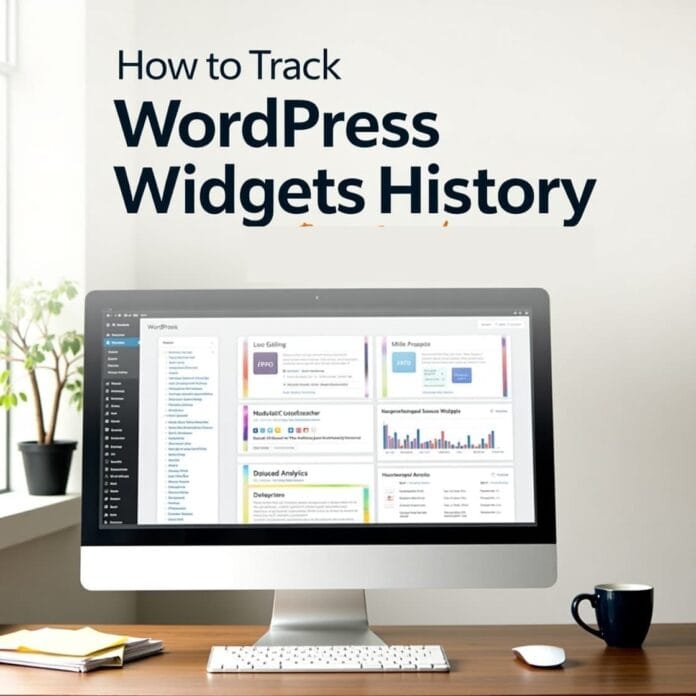WordPress widgets are small tools that make your website look nice and easy to use.
But sometimes it happens that a widget gets deleted by mistake, or a setting gets changed and you don’t even know about it. At that time it is difficult to understand where the problem started.
If you keep a record of the changes in the widgets then it helps a lot. This way you can see what was changed in which widget and when. This method is useful in understanding and fixing the problem.
In this guide, we will show you a simple and easy way to track widget history. This method is also very easy for new users.
Whether you are new or a WordPress expert, this method will save your time, help you find errors, and keep your website running smoothly.
Want to stay ahead with AI-driven in WordPress insights and stay updated with the latest trends? Subscribe for daily search insights at wpguidepro.com to improve your WordPress strategy.
Table of Contents
Why Should You Track WordPress Widgets History?
Widgets control the layout and functionality of your website. For example, showing recent posts or uploading social media feeds all this is done because of widgets. But if any change is made to the widgets, then both the look and experience of using your site can be affected.
Understanding old changes
If you track the wordpress widgets history, then you can see what was changed, when it happened and who did it. This is especially important for those websites where multiple people are working. This keeps everything clear and issues are solved quickly.
Bringing back the previous settings
Often it happens that we delete or change a widget, but later we realize that the layout of the site got spoiled. If you have a widget history, then you can easily go back to the previous settings without any doubt.
Fixing the problem quickly
Sometimes the website suddenly stops working properly or behaves strangely. In such a case, if the widget history is available, then you can easily find out whether the problem is due to any recent widget change or not – and can fix it immediately.
Working better in a team
If your website is being managed by a team, it is very helpful to know who changed what and why. This keeps everyone updated and there are fewer mistakes or confusions.
How to Easily Track WordPress Widgets History
If you want your website to be secure and stable, monitoring widget history is a must. The good news is that you don’t need to be a technical expert, you can do this easily with just one plugin.
Step 1: Install WP Activity Log Plugin
WordPress doesn’t have a widget history tracking option by default. But plugins like WP Activity Log give you this feature.
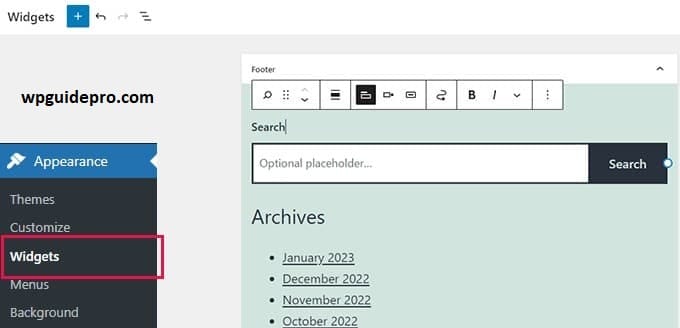
How to setup:
- Go to the WordPress dashboard, click on Plugins > Add New.
- Type WP Activity Log in the search bar.
- Install the plugin and activate it.
- After the plugin is activated, open the settings and enable widget monitoring.
Now the plugin will record every time a widget is added, deleted or updated.
Step 2: Set the plugin settings as per your requirement
In the plugin settings section, you can decide how much detail you want.
You can:
- Set notifications if a widget is removed.
- You can also track changes to the title, content or any other configuration.
This way you will only log the information that is important to you.
Step 3: How to view the widget history
Open the plugin dashboard and from there you can view all widget-related activities.
You will get these details:
- The name of the widget and the change made
- Which user made the change
Step 4: Use revisions
if widgets are linked to content If your widget is linked to a post or page, then WordPress’s Revision History feature will also help. In this you can see the old version and estimate the changes in the content.
Alternative plugins that you can try If you find WP Activity Log a bit heavy, then there are some lighter and simpler options as well:
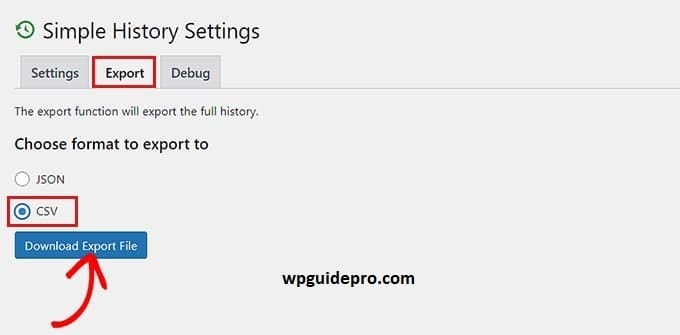
Activity Log
Simple and lightweight plugin perfect for small sites.
Simple History
Gives basic tracking with an easy interface for posts, pages and widgets.
Step 5: Enable Real-Time Notifications
There are also some plugins that send you email notifications when a specific event happens like removing or editing a widget. This lets you know instantly if something has changed, without checking the dashboard
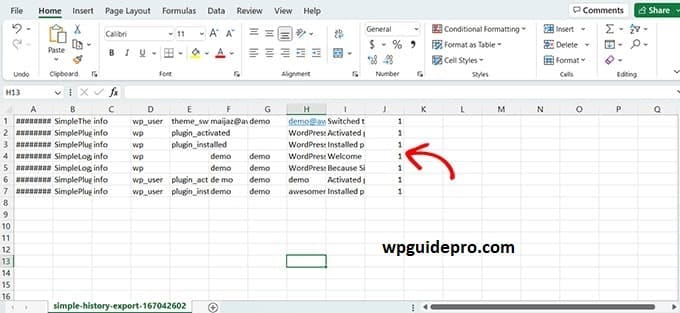
Final Thoughts
Your WordPress widgets makes or breaks the look, performance and user experience of your website. If you keep track of when, what and who changed it, you get control over everything and managing the site becomes easy.
Whether someone removed a widget or changed the settings, tracking history helps you easily understand where the problem came from. With tools like WP Activity Log or other tracking plugins, you can keep an eye on every update and make your site perfect.
Are you ready to take control of your widget history? Install a good plugin today and start tracking every change so that the site stays safe and smart.