Privacy rules can sometimes be a bit tricky, especially when you run a WordPress website. If people from California visit your website, there is a rule called CCPA Compliance.
But don’t worry, it’s not too difficult to follow these rules.
In this short guide, we will explain in simple words:
- What is CCPA
- Why is it important for WordPress users
- Most importantly, how can you set your website to comply with CCPA?
When you read this guide, you will get clear steps through which you can keep your website visitors’ data safe, avoid fines, and win people’s trust.
Want to stay ahead with AI-driven in WordPress insights and stay updated with the latest trends? Subscribe for daily search insights at wpguidepro.com to improve your WordPress strategy.
Table of Contents
What is the California Consumer Privacy Act (CCPA)?
The California Consumer Privacy Act (CCPA) is a law that was created in 2018 and started in 2020.
This rule was made so that the people of California can control their personal data.
This means that if a website or business collects their data, then they get all these rights:
- They have the right to know which of their data is being collected, used, or shared.
- They can get their data deleted if they want.
- They can say that their data should not be sold to anyone.
- And if they use these rights, then no business can do bad to them.
If your website takes data of people of California, then you have to follow CCPA rule
Why Should WordPress Users Care About CCPA Compliance?
Following CCPA is not just about fulfilling a rule. it is also very important for the safety of your visitors and the good reputation of your website.
There are three reasons why it is important for you:
To avoid fines
If you do not follow CCPA rules, you can be fined up to $7,500 for each mistake. Even a small mistake can be costly.
To win people’s trust
People like websites that keep their data safe. When you take care of their privacy, they trust you.
For better user experience
When you tell people clearly how you are using their data, they are more happy. People like to visit such websites again.
How CCPA Affects Your WordPress Site
Whether you are running a blog, an online store or a membership site, WordPress websites generally collect data about people. This data is often collected through contact forms, analytics tools, cookies or some other plugin.
Now let’s see how all these things affect the CCPA rules:
Data collection
If your site is collecting information about people’s name, email or payment, then you must tell people what you are collecting.
Sharing personal data
If you share data with another service, such as advertising or analytics, you may still be subject to CCPA even if you don’t sell that data.
Users’ rights
You must give people on your site the choice of whether to see their data, delete it, or ask that their data not be used.
How to Improve Your CCPA Compliance in WordPress
Some easy steps to make your WordPress site CCPA compliant
Data audit
First of all, it is important to understand what data your site collects, where it is stored and how it is used.
- Make a list of all plugins, themes and tools that take user data.
- Find out third-party platforms that handle data, such as Google Analytics or payment gateways.
- Also check who is allowed to access or view the stored data
Collect less data
It is not good to collect more data than required. Collect only the data that is required to run the site or to complete an order.
- Remove extra fields from the forms.
- Keep deleting old and useless data from your database.
Create a privacy policy
It is important to tell people why and how you use their data.
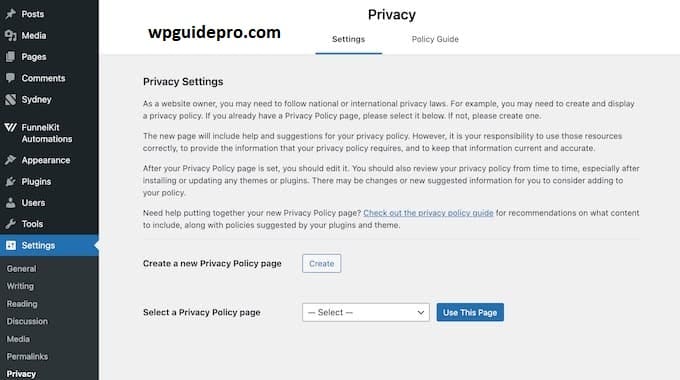
- Write everything in a simple and easy language.
- Keep a separate part which explains the rights of the people of California.
Install Cookie Pop-ups
You should tell your visitors that your site uses cookies, and give them the choice of whether to accept cookies or customize them.
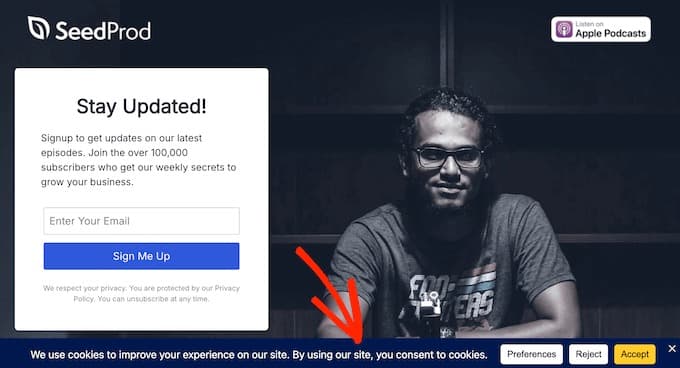
- Use plugins like CookieYes or GDPR Cookie Compliance.
- Explain in a simple way what cookies are being used for.
Write a separate cookie policy
Create a proper page other than the pop-up where cookies are written in detail:
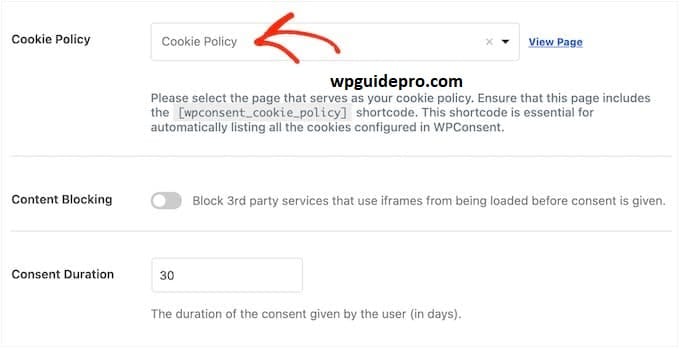
- Which cookies are being used
- What is the purpose of each cookie
- How can visitors disable cookies
Block third-party scripts
Codes that come from other companies (such as ads or social media widgets) can also collect data. If they are not necessary, block them until the user allows it.
- Use tools like Complianz or Tag Manager to control them
Track and save consent
When a user gives consent, it is important to keep a record of it, so that it can be shown if needed.
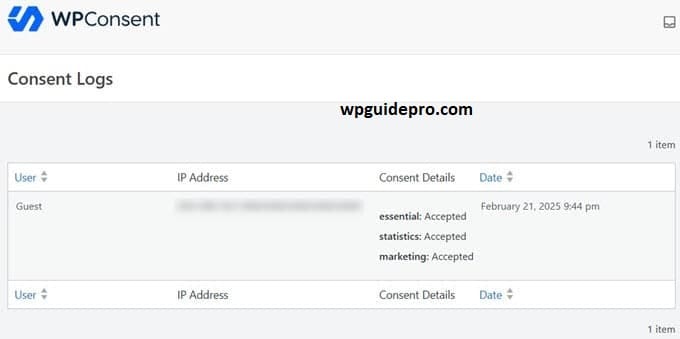
- Use a plugin like WP Consent API that saves consents
Give an Opt-Out option
Give users the right to stop their data from being collected, without ruining the site experience.
- A link or page like don’t sell my data should be a must for California users
Support the right to delete
If a user wants his data deleted, he should have an easy option to do so.
- Give a delete form or email option
- Confirm after deleting data within 45 days
Handle data access requests wisely
If someone asks for their data, it should be given securely and on time.
- Confirm the user’s identity first
- Provide data securely
- Plugins like Delete or WP Data Access make this easy
WordPress and CCPA Compliance: FAQs
Do I need to follow CCPA law if my website is not a business?
If your website collects personal data of people and handles data of 50,000 or more people in a year, then you will have to follow CCPA. Whether you have a business or not, if you are collecting data of more people then the law can be applied.
If my website follows GDPR, is it also suitable for CCPA?
No, both laws are different. GDPR focuses more on taking permission.
CCPA gives people the right to control their data, such as getting data deleted or forbidding data from being sold.
That’s why even if the website follows GDPR, some extra steps of CCPA have to be taken.
What will happen if I don’t follow CCPA?
If you don’t follow the law:
- First you can get a warning
- After that you can get a fine
- Someone can also file a case against you
This can also bring disrepute to your website, and you can also have to spend a lot of money.


