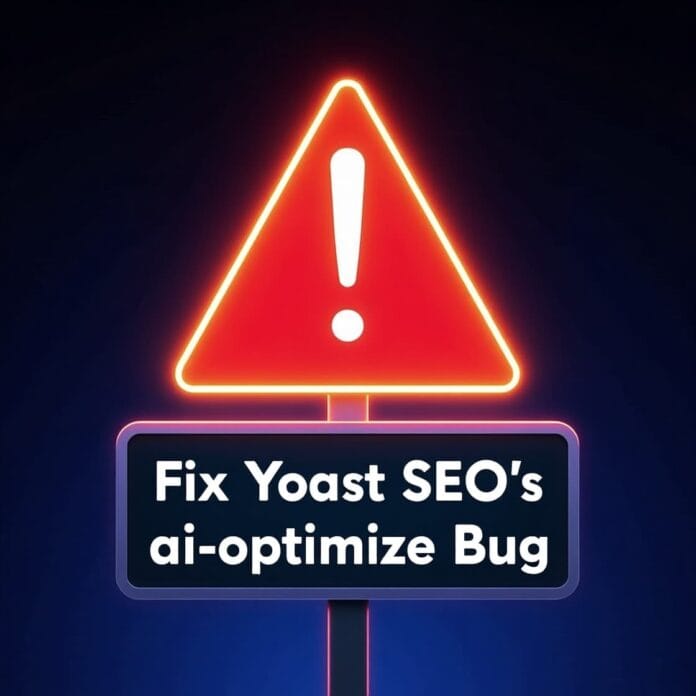If you are using Yoast SEO, then it helps in making your website appear higher in Google. But now some people have noticed that there is a problem in it which is ruining the SEO of their website.
This problem is due to some features that Yoast SEO is adding. These features are adding HTML classes similar to ai-optimize. At first this may seem like a small thing, but these classes can create problems in your SEO.
In this blog, we will explain to you why these ai-optimize classes are bad for SEO, and how you can fix this problem without ruining your site.
Finally, we will also tell you about a powerful SEO plugin that can work better than Yoast and can be more beneficial for your website.
Want to stay ahead with AI-driven in WordPress insights and stay updated with the latest trends? Subscribe for daily search insights at wpguidepro.com to improve your WordPress strategy.
Table of Contents
Why These ai-optimize Classes Are Bad for SEO
Your first question may be how can just an HTML class like “ai optimize” make so much difference to the website’s SEO? Let’s understand in simple terms:
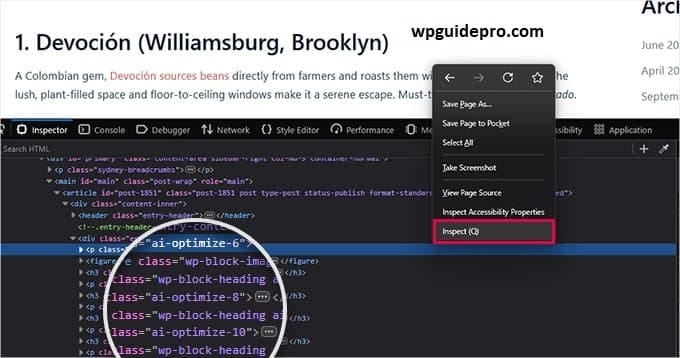
- Extra code slows down the website
The more extra things there are in the code, the slower the website runs. Google likes those websites more which load fast. If the website is slow then the ranking can go down. - It is difficult to understand Google
Google checks every website within a limit, this is called “crawl budget”. If there is extra and useless code in the website, then Google will not be able to reach the important pages. Due to this, your important content will not be shown in Google. - There is a risk of duplicate or useless content
If these unoptimized classes are placed everywhere, then Google can get confused. Maybe it thinks that your pages are the same or their content is repeating again and again. In such a case, your SEO content can be weakened.
So solving this unoptimized problem is not just fixing the code. it is important to save the ranking and performance of your website.
Step 1: Make a Backup Before Making Changes
Before fixing this problem, the most important thing is to take a full backup of your website. If something goes wrong while fixing, you can easily make your website back to its previous state.
How to take WordPress backup, see here:
Take backup using plugin Use tools like UpdraftPlus or BackupBuddy. Through these, you can backup all the data of your website in just a few clicks.
Manual backup method If you are a little advanced, then download the files of your website using cPanel or FTP client. Also, go to phpMyAdmin and export your WordPress database.
Taking backup is not just an extra work, it is necessary for the safety of your website. If anything goes wrong, everything can be corrected with backup.
Step 2: Add the Code Snippet to Remove ai-optimize Classes
Now the next step is to add a small code which will remove the problem of ai-optimize. We can easily customize WordPress, so this problem can be solved with a little PHP code.
How to do this step by step, see here:
- Go to WordPress dashboard, then click on Appearance, after that go to Theme File Editor.
- Now put the below code in your theme’s functions.php file:
add_filter('the_content', function($content) {
return str_replace('ai-optimize', '', $content);
});- Save the code and clear the cache of your website.
One important thing:
If you find it difficult to edit the theme file directly, test it first on a staging site. A staging site is a test website where you can try out changes without affecting the real website.
This small code will remove the AI optimized classes from your website and help improve SEO.
Step 3: Bulk Update All Posts to Clean Up Existing AI Classes
The code added above will not cause any AI Optimization problem in the future. But if your website already has many posts and pages where this problem has occurred, then they will have to be cleaned separately.
Now we will see how to remove AI Optimization from old content – that too at once.
Follow these steps:
1. Install a plugin that does bulk updates
You can use plugins like Better Search Replace or WP All Import. With these you can easily update many posts at once.
2. See on which pages this problem is happening
Use the plugin’s search option or your database tool to check in which posts ai-optimize is written.
3. Remove AI optimize
Use the plugin’s Replace feature to delete or replace “ai optimize” from every place. This way you will not have to go to each page and edit.
Check the live version of your website and see if all the posts are showing correctly or not.
Bonus Tip: Switching to an Alternative SEO Plugin (Better and More Powerful)
If your website is facing problems due to Yoast SEO, then you can consider using some other SEO plugin. There are some plugins which work better and also reduce bugs.
Here are some good SEO plugins:
Rank Math
Rank Math is becoming very popular these days. Everything is available in one place in it. The interface is simple and the features are strong. AI suggestions and schema markup are also available for free. This is a better option of Yoast.
SEOPress
SEOPress is a light and fast plugin. It is easy to set up. It has features like content checking tool, redirection and XML sitemap.
All in One SEO Pack
This plugin is old and trusted. It has features like social media SEO and analytics. It is a famous alternative to Yoast.
If you switch to any one of these plugins, not only the bug will be solved, but the SEO and speed of your website can also improve.
Keep Your SEO in Check
You can’t ignore your website’s speed and SEO, especially when the problem is a bug like ai-optimize. If you understand and fix the issue correctly such as resolving code and cleaning up old content. you can protect both your site’s ranking and user experience.
If you feel that Yoast SEO is no longer meeting your needs or is repeatedly having problems, then this is a good time to try another SEO plugin. Tools like Rank Math and SEOPress offer more robust features and stability, which can make your SEO even better.
Fix the ai-optimize bug today and turn your SEO problems into success. If this is done correctly, you will get clean code, good ranking, and a smooth system that will run well for a long time.