Roundup posts are a great way to engage your website readers. With this, you can display content that is related to the topic of your blog. You can share best articles, helpful resources, or opinions from experts on a topic.
This not only increases traffic to your website, but also improves the SEO of your site.
But the question is how to create a roundup post in WordPress?
In this guide, we will tell you step by step how you can easily create a roundup post.
Want to stay ahead with AI-driven in WordPress insights and stay updated with the latest trends? Subscribe for daily search insights at wpguidepro.com to improve your WordPress strategy.
Table of Contents
Why Create Roundup Posts in WordPress?
Roundup posts are very powerful for several reasons
- First of all, they save your time. Instead of creating new content, you can create a post by collecting already existing good things
- Secondly, they bring more traffic. If you share content from other bloggers or websites, they can also share your post with their readers. This way your post reaches more people.
- Thirdly, they improve the SEO of your blog. When you add links of good websites in your post, the importance of your site increases and the rank in search engines also improves.
- Fourthly, it helps in building good relationships with other bloggers or experts. When you mention their content, your link with them becomes stronger and the chance of working together in the future increases.
Whether you are writing a food blog where you want to collect the best recipes of the season or you are a marketer who is collecting expert tips of SEO, roundup posts are useful for all kinds of topics.
How to Create a Roundup Post in WordPress the Easy Way
Before starting, it is important that you plan your post. First decide what the topic will be like the best fitness blogs to follow in 2025 or the best WordPress plugins that are helpful for new users. After that, think about where you will compile the content. WordPress gives you simple tools that make this process easy.
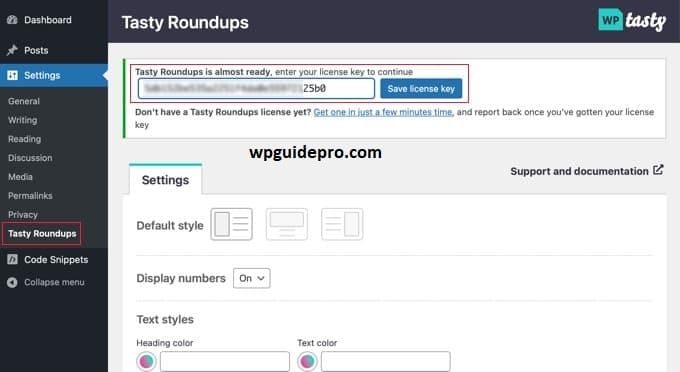
Adding a Post From Your Blog
If you want to put your blog post in a roundup, WordPress lets you do this easily. Follow this method
First, write a short and interesting line for every post. Explain in one or two lines of each post why this post is beneficial for your readers.
Now add the link.
The method of linking in WordPress is very easy.
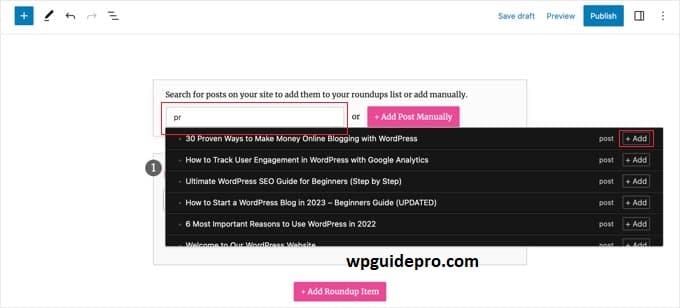
Select the text you want to link in your roundup.
Then go to the link option and paste the address of your old post there
Optimize the text for SEO.
Use the words on which the link has been placed that people search for on Google like best WordPress plugins or SEO tips. This will bring your post higher in search engines.
When you show your blog posts in a roundup, people click more and stay on your site for a longer time.
Adding a Post From Another Blog or Website
If you want to include a post from another blog or website in your roundup
Then there is no issue. You can easily share someone else’s good content without confusing your readers.
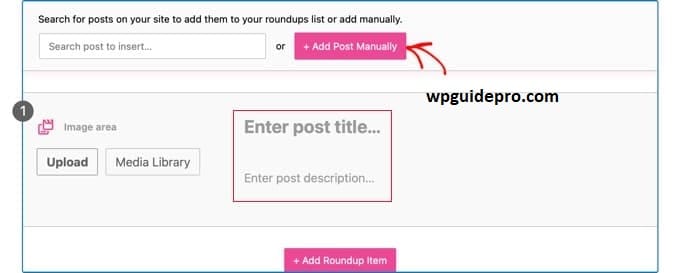
First of all, find articles that are famous and useful. Look for blogs or posts that people trust and in which you have got good information. You can find top articles with tools like BuzzSumo or Ahrefs.
Then write a small thing for every post that explains to people why you are sharing that post. For example, if a post is about creating a WordPress website, you can write it. If you are looking for a step by step guide, then this post is best for you.
After that, add a link. Just like you add it in your blog post. Select the text, then go to the link option and paste the address of that post.
Then check if this link is opening in the new tab. By doing this, when people click on the link, your site will not close and they can come back easily.
One smart way is to tell the bloggers whose content you have shared. You can send them an email or tag them on social media. By doing this, they can also share your post and more people can come to your blog
Customizing Your Roundup
Now that you have added your favorite links, it is time to make your post even better. WordPress has some tools that make your post even better.
Add pictures. Add an image or a small photo with every link so that the post looks good. You can upload photos from the media section of WordPress and use them easily.
Make a list to make the post clear and understandable. If you have a lot of links like the best articles, then write them in the form of a list, one after the other. It is easy to read such posts
In the beginning, write a paragraph that catches people’s attention. In it, tell them why this post is beneficial for them. And in the end, write a strong thing such as by reading these articles you can increase your traffic
Use categories and tags. It is important to put the right category and tag in WordPress so that your post can reach more people in the search engine
Put buttons to share on social media. Use such tools or plugins so that people can easily share your post on Facebook or elsewhere
Expert Guides on Writing Content in WordPress
If you want to become better at learning WordPress then you should also know some other important things.
There is a site where everything is explained for WordPress beginners. There you can learn how to write the first post and how to use SEO correctly.
There is another guide which is about the style and format of writing blog posts. This will help you understand how to write a post so that people read it for a longer time.
There is a website where such plugins are explained which change the way of writing and publishing posts. This is for those people who create content
Creating a roundup post is a good way of blogging. But if you also read the guides of such experts then you can become an amazing user of WordPress
Start Your Roundup Journey Today!
Creating a roundup post is beneficial for both. It gives a good information to your readers and more people visit your blog. Your name becomes famous and people start considering you an expert. The best thing is that creating such a post in WordPress is not at all difficult. Follow the steps given above and write your first roundup post. You can share only your content, add good articles from other websites or even do a mix of both. By doing this, your blog will become better and more people will see it.
If you want to run your blog better or want to explore new features of WordPress, then definitely check out our WordPress guides. This will help you to become an expert in writing content


