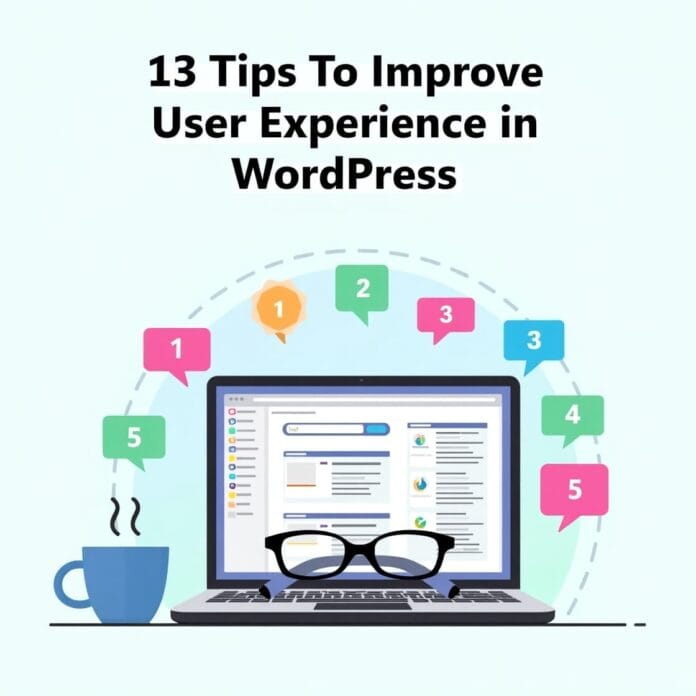The UX of your website decides its success or failure. A good UX keeps people on the website, they get things easily, and they think of coming back again.
If you are running a WordPress site, improving UX should be your first priority.
In this guide, we will share 13 simple and useful tips to improve the user experience of your WordPress site. These tips will be about design and speed, keeping the audience in mind.
By the end of the post you will have many useful tips with which you can make your site even better.
Want to stay ahead with AI-driven in WordPress insights and stay updated with the latest trends? Subscribe for daily search insights at wpguidepro.com to improve your WordPress strategy.
Table of Contents
Why User Experience Matters for Your WordPress Site
User experience is not just a fashion statement, but it is the basis of making your website easy and likable. Imagine if you go to a hotel where the staff is rude and the things are bad, would you stay there? No! Exactly like this, if your website does not make user experience feel good, they leave immediately.
UX has an impact on some important parts of your website, such as:
- Bounce rate: If the website design is good and it is easy to use, then people stay longer.
- SEO ranking: Search engines like Google show websites that give a good experience to the user experience.
- Conversion rate: Whether it is filling a newsletter form or buying something, good UX gives better results.
The final thing is this: If your WordPress site is user-friendly, people are happy, you get a good ranking on Google, and your chances of success increase.
Tip #1 Understand Your Users
If you want people to like your WordPress website and come back again and again, then first of all it is important to understand what kind of people are using your website. That is, for which audience are you creating content and design.
Think what is the age of your users, what do they search for online, what things do they find difficult, and how do they use mobile or computer.
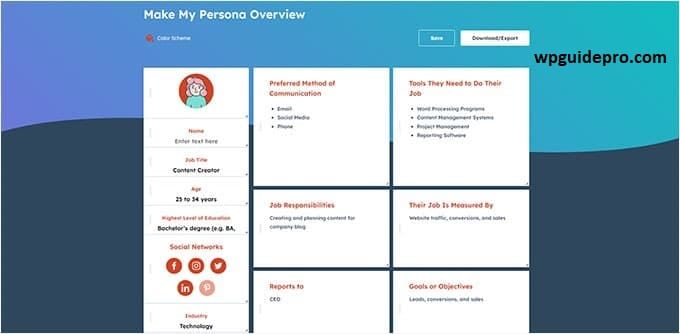
You can easily collect all this data by using tools like Google Analytics or WordPress’s MonsterInsights plugin. Additionally, you can understand what people want by running small surveys or providing feedback.
The more you set up your website to suit those user experience, the better their experience will be. And when people find a website easy and fun to use, they come back and that’s what makes your website grow.
Tip #2 Do a UX Audit
UX audit means checking your website and seeing what is not working properly. Take a good look at the design, speed, navigation (menus), and content of your WordPress site and think about what could be improved.
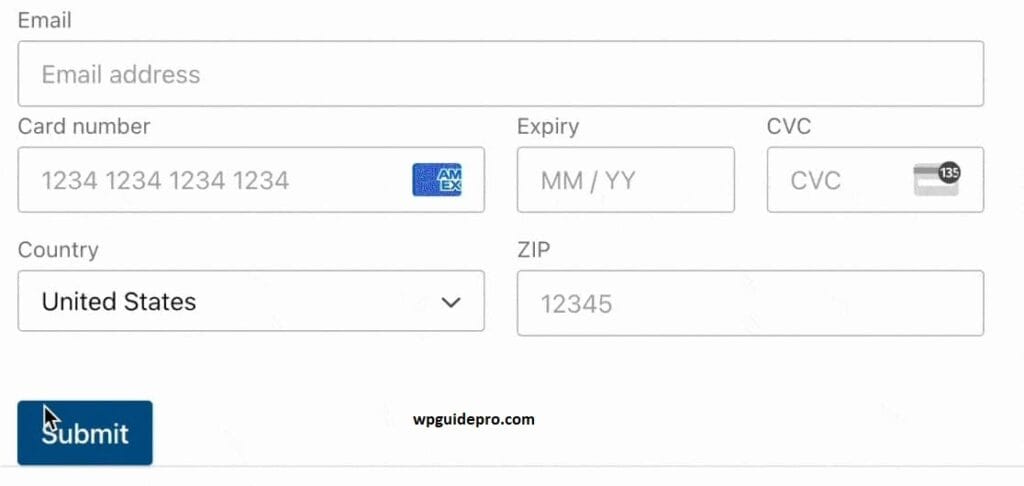
Ask yourself these simple questions:
- Do users find important things quickly?
- Is everything on the page actually useful?
Plugins like Crazy Egg and Hotjar show you how people click or scroll on your site. These tools help you understand which part of the site is confusing to users.
Tip #3 Use Analytics to Guide UX Improvements
If you want your website to work well then you will have to see what people are doing on it. For this you can use tools like Google Analytics or Jetpack.
Some important things that you should look at
Bounce rate means how many people came to the website and left without doing anything
Average time means how long people stay on your website
Exit page means from which page people leave the website the most
If the bounce rate of a page is high then it is possible that the page is boring or not useful
By looking at these things you can easily understand what improvements should be made in the website so that people like to use it and come back came
Tip #4 Make Your Site Mobile-Friendly
Nowadays most of the people view websites on mobile. If your website does not look good on every screen size, then you are yourself driving away most of your users.
You should use such WordPress theme which runs well on mobile. Like Astra or GeneratePress. These themes look good on every screen size.
Use Google’s Mobile-Friendly Test tool and check whether your website is running properly on mobile or not.
Set images, font size and buttons for mobile screen so that everything is clearly visible and is easy to use
Tip #5 Improve Accessibility for All Users
Accessibility means that your WordPress website can be easily used by people who suffer from some disability. This is not only a good thing but it is also a part of the law in some countries.
You can do these things to improve accessibility:
Add alt text to every image so that the screen reader can understand what is in the image
Use a WordPress theme that is accessibility-ready
Keep a good contrast between text and background colors so that everything is clearly visible
You can do all these things easily by using plugins like WP Accessibility or Equalize Digital Accessibility Checker.
Tip #6 Simplify Your Website Navigation and Search
If the menu of the website is too long or the search option is not clear, then people get confused. That is why keep your menu simple. It is best to have only 5 to 7 options.
Apart from this:
Place the search box in a clearly visible place
Use breadcrumbs so that people can understand which part of the website they are in
Use a plugin like SearchWP so that the search option of the website becomes better and people can get their desired content quickly
Tip #7 Use Clean Minimalist Design
A clean and simple website not only looks professional, but is also easy to use. People get confused with too many colors, fonts or pictures. For this:
- Use white space so the design looks clean
- Use only 1 or 2 fonts so everything looks of the same type
- Keep a simple color scheme that matches your brand
The simpler the website, the easier it is for people to see the important things
Tip #8 Present Content in a User-Friendly Way
If your content is good but it is not presented properly, then people will not read it. For this:
- Write short paragraphs and give headings so that it is easy to read
- Write important things in points so that they are understood quickly
- Use pictures, infographics or videos so that long text does not look boring
You can arrange and design your content well by using plugins like Elementor or Gutenberg in WordPress.
Tip #9 Speed Up Your Website
If the website loads slowly, people don’t like to use it. According to research, even a delay of just 1 second can cause loss for you.
To make your WordPress site fast:
Install a caching plugin, like WP Rocket or W3 Total Cache
Compress images with tools like Smush or ShortPixel
Use a CDN (Content Delivery Network) so that the website files load quickly
Use tools like GTmetrix or Google PageSpeed Insights to check the speed of your site, and always try to improve the speed.
Tip #10 Test Website Changes with A/B Testing
Don’t just rely on guesswork. Whenever you change your website’s design, button placement, or font, always test which design people like more.
A/B testing means you create 2 different versions and see which version people like more.
Plugins like Nelio A/B Testing help you do this test. Use the version that works best
Tip #11 Be Selective With Your Content
Not every content is useful. Avoid filling useless or excessive pages on your website.
In this place:
- Bring good and useful posts to the fore.
- Remove old or useless things.
- Keep the plan of your blog simple and useful.
Always remember: It is better to write less than writing too much but write well. Only then people will come back and like the website
Tip #12 Encourage User Interaction
If you want people to remember and enjoy your website, it needs to have some interactivity. You can add things like:
- Put a comment option below blog posts so people can write about you.
- Put up polls, forums or quizzes so people can find something interesting.
- Give social media buttons so people can share or comment on your posts.
You can easily create polls or forms using a plugin like WPForms
Tip #13 Build Community With Live Chat or Chat Rooms
When people can talk directly on your website, they like it. Their experience is better, and they like to come back again. That’s why you should definitely install live chat feature on your WordPress website. You can easily do this with tools like LiveChat or Talk.to.
And if your users like to talk to each other, you can also install chat rooms or forums on your website. There they can ask their questions or talk to each other on any topic.
Bonus Tip Detect Design Issues With Visual Regression Testing
Visual regression testing means checking whether your website looks the same on every browser and device or not. For this you can use tools like BackstopJS.
These tools tell if there is any mistake after changing the design or if something is not showing properly.
This way your website always looks smart and professional, and people enjoy using it
Build an Exceptional User Experience on WordPress
Improving your WordPress website is not a one-time job. It is a job that you have to do a little bit every now and then.
Start with what people see on your website, then make the website fast and its design, method of use, and everything else must be easy for everyone.
If you follow these 13 simple tips, people will like your website and will come back again.
And if you need more help, you can take help from an expert or use good tools, so that your website can become even better in the future