If you want to grow your membership business, it’s important that you understand what people do on your website. When you see which pages people visit, what they click, and where they stop, you’ll understand which part of your website is working well and which could be improved.
If you’re using MemberPress (the most popular membership plugin for WordPress), you’re already off to a good start.
But if you combine MonsterInsights with MemberPress, you’ll be able to better see how people move through your site — and all of this in a simple way, without a lot of technical knowledge.
This guide will show you step-by-step how you can use MemberPress and MonsterInsights to track the journey of your website visitors.
Want to stay ahead with AI-driven in WordPress insights and stay updated with the latest trends? Subscribe for daily search insights at wpguidepro.com to improve your WordPress strategy.
Table of Contents
Why Track Customer Journey Using MemberPress?
Customer Journey means the journey a user takes from the first visit to your website to joining a membership.
If you track this journey in MemberPress, you can benefit greatly, such as:
- You can see where people stop and from there you can make your website better and make more people members.
- You can make it easier and better for people to use the website.
- You can see which step takes people to membership and improve your marketing accordingly.
- You can know which pages, ads, or content people are most interested in.
MemberPress only shows basic reports. But if you also use MonsterInsights, you get more good and detailed information.
MonsterInsights is a powerful tool that makes Google Analytics easy. With this, you can easily see what people are doing on your membership website.
Below we will explain to you step-by-step how you can use MemberPress and MonsterInsights together.
1. Tracking MemberPress Customer Journeys Using MonsterInsights
MonsterInsights makes using Google Analytics very easy, especially for people who run a WordPress site.
If you want to track the journey of customers on MemberPress using MonsterInsights, follow these steps:
Steps:
- Install the MonsterInsights plugin on your WordPress website.
- Connect (authenticate) MonsterInsights with your Google Analytics account.
- Go to the MonsterInsights settings in the WordPress dashboard.
- Go to eCommerce settings there and turn on (enable) MemberPress tracking.

When you connect MemberPress and MonsterInsights, every user activity `like joining, canceling, or upgrading a membership—is automatically tracked.
2. Installing the eCommerce Addon in MonsterInsights
If you want to track the shopping or membership data of people on your website, then you will need the MonsterInsights eCommerce Addon.
This addon tracks the behavior of people on your MemberPress site that is related to sales and transactions.
How to install eCommerce Addon:
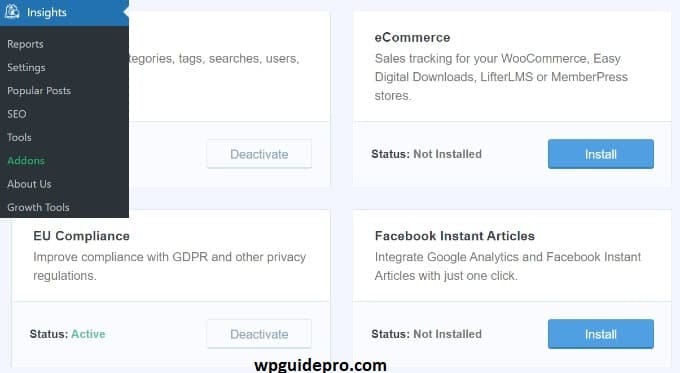
- Go to the WordPress dashboard and click on Insights > Addons.
- Find the eCommerce Addon there and click on “Install”.
- Once installed, activate it.
When this addon is activated, it automatically starts tracking important data about your membership site such as:
- How much money are you making
- How many people are signing up
- What is the average value of an order
All this data connects with Google Analytics, giving you even better reports.
3. Installing the User Journey Addon in MonsterInsights
If you want to know more about your customers, use the User Journey Addon. This addon shows what the customer clicked on your site, from the first link to signup.
How to install User Journey Addon:
- Go to Insights > Addons in WordPress.
- Find User Journey Addon and click Install.
- Once installed, activate the addon.
With this feature, you can see what each customer did on your site.
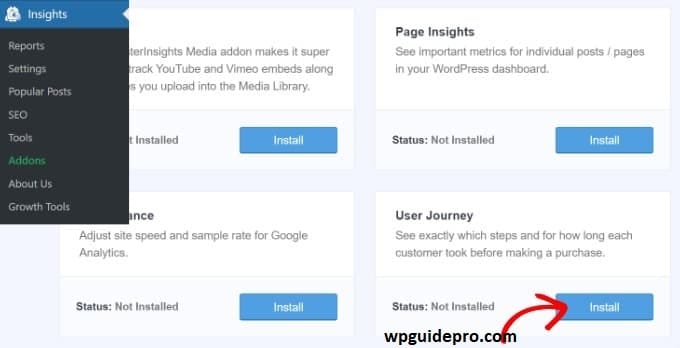
Such as:
- Did the user view the pricing page?
- Read the testimonials?
- Did you sign up for membership again?
4. Viewing MemberPress Customer Journeys
Once your addons are installed, you can easily view your customers journey in the MonsterInsights dashboard.
How to view Customer Journey:
- Go to your WordPress dashboard and click on Insights > Reports.
- Then click on the eCommerce Report tab.

Here you can see:
• Which websites or sources people are coming to your site from.
• Which pages people viewed first before subscribing.
• At which step people leave your site (Abandoned funnel).
MonsterInsights shows all this data in an easy and clear way, so that it doesn’t take you much time to understand the data.
5. Using Customer Journey Tracking in MemberPress
Now that you have detailed customer data, take advantage of it:
• Improve the Sales Funnel: See where people are leaving the site, like the checkout page or the price issue, and improve it.
• Make Marketing Smart: Focus more on places where you are getting good traffic (like Facebook, email or other websites).
• Do A/B Testing: Try new things where people spend less time. Like make the form simple, show social proof (like reviews), or improve the button.
• Bring back more members: For those who left the site in the middle, give them a discount or offer to bring them back.
MemberPress and MonsterInsights together give you smart ideas, so that you can improve both your website and members
Expert Guides on WordPress Membership Sites
Tracking the customer journey is only a small part of building a successful membership site. If you are using MemberPress, make sure to read these helpful guides:
• How to create membership tiers:
(Easy tips for setting price and structure.)
• Auto-send emails to bring members back:
(Keep members active by using drip emails.)
• Improve the checkout page to get more people to sign up:
(Best ways to make the signup process easy and fast.)
When you use these tips with powerful data from MonsterInsights, your WordPress membership site can become a strong and successful site.
Start Tracking Today
Understanding your customers (e.g. what they watch, what they like) is vital if you want to grow your membership website.
MemberPress and MonsterInsights together help you understand what people are doing on your site. This allows you to make better decisions, improve user experience, and earn more money.
So why wait? Set up MemberPress and MonsterInsights today and get the information you need for your website.
If you need help with setup or strategy, contact our team or check out MonsterInsights’ tutorials.


