When you build a website, it is very important to get the right wordpress hosting. The hosting you buy will decide whether your website will run fast or slow, it will not crash, and it will be easy for people to use it. These things also affect the rank of your website on Google.
But there are a lot of hosting options, so people often get confused.
This small guide will help you understand what is Shared Hosting, Cloud Hosting, and Managed WordPress Hosting and what is the difference between them.
We will also give you easy tips, show you a simple table, and tell you which hosting will be best for you.
Want to stay ahead with AI-driven in WordPress insights and stay updated with the latest trends? Subscribe for daily search insights at wpguidepro.com to improve your WordPress strategy.
Table of Contents
What Is Web Hosting?
Before going into details, it is important to understand what is web hosting
In simple words, web hosting is a service that shows your website on the internet
Hosting companies save your website data such as HTML files, pictures and videos in a special computer which is called a server. This server is connected to the internet
When someone writes the name of your website in their browser, this server shows your website to them
There are many types of hosting. Each type provides different resources, support and speed.
The three most popular hosting types are shared hosting, cloud hosting and managed WordPress hosting
How I Compared Shared Hosting, Cloud Hosting, and Managed WordPress
To make this comparison, I have checked every hosting type on the basis of some important things which I considered to be these
Ease of Setup i.e. how easy it is to make the website live, especially for beginners
Performance i.e. how is the speed, uptime and reliability of the hosting
Scalability i.e. if your website grows, can the hosting handle that growth
Features i.e. whether security backups and extra tools are available or not
Cost i.e. if your budget is tight, is this hosting affordable
Support i.e. what type of customer support is there and for how long is it available
All these things have been compared so that you To get balanced and good guidance
Why Trust Wpguidepro?
We know web hosting well. At Wpguidepro, we have worked with many hosting platforms for business websites and personal projects.
With our years of hard work and direct testing, we give you the truth and clear information about hosting services that you can trust
What Is Shared Hosting?

Shared Hosting is the simplest and cheapest hosting. It is like you rent a room of a house where other people also live. In this, many websites are kept on a single computer (server) and everyone together uses its resources like RAM, CPU, and storage.
Benefits of Shared Hosting (Good things):
- cheap: It is good for people who do not want to spend too much money, like students or small businesses.
- Easy to use: It has easy tools like cPanel, which is very helpful for beginners.
- Good for small websites: If you have a blog, portfolio or small business website then this hosting is good.
Disadvantages of Shared Hosting (Difficulty in the way of success):
- Less resources available: Your website shares resources with other websites, so when there is more traffic then the website can become slow.
- Cannot be easily grown: If your website grows too much then this hosting cannot handle it.
- Risk in security: If any other website on the server gets hacked then your website can also be in danger.
What Is Cloud Hosting?
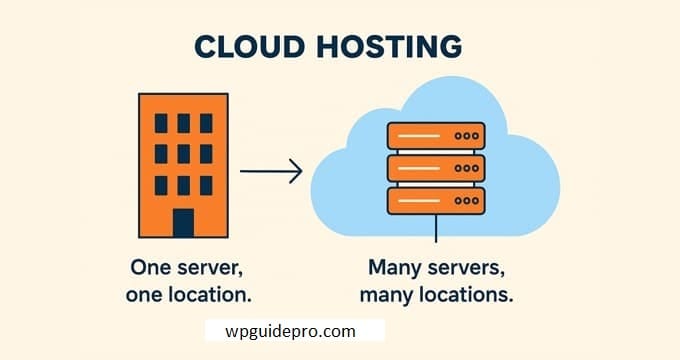
Cloud hosting is a network of virtual servers, which does not depend on a single physical server. This keeps your website running all the time and gives good speed, because if one server stops working then the other servers keep working.
Benefits of Cloud Hosting (Good things):
- It increases easily: When more people visit your website, you can easily increase the resources without the website slowing down.
- It is very reliable: If one server fails then the other servers work.
- It gives good performance: Servers share their work and do it quickly, due to which the website runs fast.
- Pay only for what you need: You only pay as much as your website uses the resources.
Disadvantages of Cloud Hosting (Difficulty in success):
- A little difficult to learn: It can be a little difficult for beginners, understand.
- It is expensive: When your website needs more resources, its cost increases
What Is Managed WordPress Hosting?

Managed WordPress Hosting is a special service created just for WordPress websites. In this hosting, the company handles all the technical things for you, such as updating, taking backups, taking care of security, and improving the speed of the website.
Advantages of Managed WordPress Hosting (Good Things):
- Made for WordPress: This hosting runs WordPress websites fast and gives good performance.
- Automatic Backups and Updates: You do not have to worry about updates and backups of your website, all this happens automatically.
- Strong Security: It has advanced security features like malware scan and firewall.
- Best Support: You get the help of WordPress experts who understand the platform well.
Disadvantages of Managed WordPress Hosting (Difficulties in success):
- It is more expensive: This is a premium service, so its cost is a bit higher.
- Only for WordPress: This hosting can be used only for WordPress websites
Shared vs Cloud vs Managed WordPress Hosting Side by Side Table
| Feature | Shared Hosting | Cloud Hosting | Managed WordPress Hosting |
| Cost | $3–$15/month | Starts at $10/month | $20–$30/month |
| Performance | Basic | High | Optimized for WordPress |
| Ease of Use | Beginner-friendly | Moderate | Very beginner-friendly |
| Scalability | Limited | Highly scalable | Moderate |
| Ideal For | Small websites | Growing businesses | WordPress sites |
| Support | Standard | Standard to advanced | Advanced (WP experts) |
How to Decide Which Hosting Is Right for You
Choosing the right hosting depends on your needs. Check out this short guide:
- If you are a beginner and want to build a simple website and want to spend less money, then choose shared hosting.
- If your business is growing and you need good speed and capacity to grow, then choose cloud hosting.
- If you run a WordPress website and want the website to run fast and have less technical work, then choose managed WordPress hosting.
Our Personal Hosting Journey
At Wpguidepro, we have tried, tested and sometimes switched around many hosting providers to find the best hosting for our projects. From basic shared hosting to specially managed hosting, we have seen the pros and cons of each. Because of our real experience, we want to help others so they can choose their perfect hosting easily.
Top Picks for Each Hosting Type
Based on our experience, these are our recommendations:
Shared Hosting: Bluehost This is best for beginners. Its setup is easy and performance is also good.
Cloud Hosting: SiteGround If you need fast and growing hosting then this is the best.
Managed WordPress Hosting: WP Engine This is only for WordPress websites. Its speed and security are very amazing.
Frequently Asked Questions About Hosting
1. Which is the cheapest hosting?
Shared hosting is the cheapest. Its plans start from just $3 per month.
2. Can I change the hosting later?
Yes, you can easily change the hosting type. Most hosting companies make this task easy.
3. Is cloud hosting good for small businesses?
Absolutely. Cloud hosting is reliable and flexible. But if the website is very small then it can be a bit more.
4. Why is managed WordPress hosting expensive?
Because it has special services like automatic backup, updates, and security, which justify the price.


