If you make your WordPress site a little interactive and dynamic, people will enjoy using it more. You might be thinking that this is possible only by coding, but with jQuery plugins this work becomes very easy. In just a few clicks you can add forms, cool effects and useful things to your site.
jQuery Plugins is actually a small and fast JavaScript library. It helps you to handle HTML, add actions on buttons or clicks, and add animations. The good thing is that it works smoothly in every browser. Many WordPress plugins use jQuery so that you can get ready-made amazing features.
In this article we will show you some best jQuery plugins. These are easy as well as powerful. You will understand what they do and how they make your website even better.
Want to stay ahead with AI-driven WordPress insights and stay updated with the latest trends? Subscribe for daily search insights at wpguidepro to improve your WordPress strategy!
Table of Contents
What Is a jQuery Plugin, and When Do You Need One?
jQuery is actually a JavaScript library that makes website coding easy. jQuery plugin is basically a small code made from this library. This plugin helps you add new features to your site, without you having to write the coding yourself.
Now the question is when should you use jQuery plugin? If you want to:
Add interactive things: like sliders, carousels, popups or accordions that make the content more interesting.
Improve user forms: like multi-step forms that are easy and simple to fill.
Improve site navigation: like sticky menus or search box that opens in a popup.
Showing images and videos: like lightbox which displays photos or videos in a stylish popup.
Managing layouts: like tabs and collapsible sections which make content look neat and organized.
Many popular WordPress jQuery Plugins already use jQuery to make all these features work smoothly. You might already be using such a plugin without knowing it.
How We Test and Review jQuery Plugins
To create this list, we use a simple review process. We test each plugin by installing it on a real WordPress site to see how it works on a live site. When we test, we mainly focus on:
Easy to Use: Is the plugin easy for beginners? Is it easy to set up and use without coding?
Features: What options are there in the plugin? We prefer plugins that are useful and solve problems.
Performance: Does the plugin slow down the site? We check that there is no effect on speed and performance.
Compatibility: Does the plugin work smoothly with the latest WordPress, popular themes and other plugins?
We try all these things ourselves, that is why the plugins we recommend are not just based on theory but on real testing.
Our Favorite jQuery-Based WordPress Plugins
After doing a lot of testing, we have picked some of the best jQuery plugins that are very useful on WordPress.
WPForms
If you want to add a contact form to your site, WPForms is the easiest option. It is perfect for beginners as it does not require coding. You can create a form in minutes by just doing drag and drop.
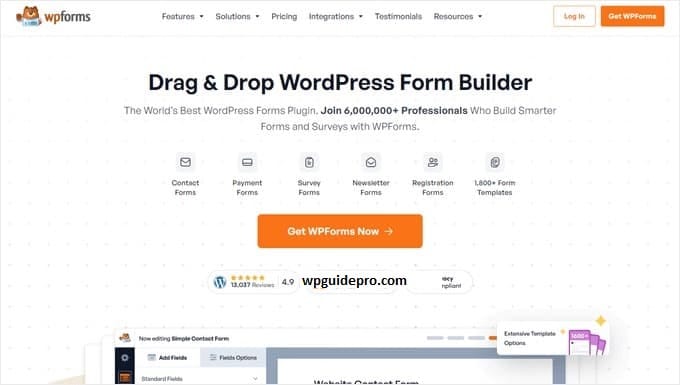
It uses jQuery to make things run smoothly like conditional logic and multi-page forms that change by sliding.
All these features make the form simple and user-friendly. That’s why most people fill out forms easily. Be it a contact form, survey or payment form WPForms covers it all.
SeedProd
SeedProd is one of the best drag-and-drop WordPress website builders. With its help, you can create custom themes, landing pages and layouts for your website without worrying about coding.
It uses jQuery for lots of interactive features like animated headlines, countdown timers and image carousels.
These dynamic features make your pages extra attractive, grabbing visitors attention instantly and increasing conversions. SeedProd is perfect for creating coming soon pages, sales pages or a completely custom WordPress theme.
All in One SEO
AIOSEO is a very powerful SEO plugin for WordPress, trusted by over 3 million websites. It is mainly a set of SEO tools, but it also uses jQuery for some user-friendly features like TruSEO on-page analysis.
This plugin’s dynamic checklist runs through jQuery. When you write content, this checklist is updated in real-time and gives instant feedback. With this, you can easily optimize your posts for search engines without leaving the editor.
OptinMonster
OptinMonster is a great tool for lead generation and conversions. It helps convert visitors who are about to leave your site into subscribers and customers.
It uses jQuery for a special feature called Exit-Intent® technology. It detects when a user is about to leave the site and shows him a targeted campaign at that time.
OptinMonster popups, floating bars and fullscreen welcome mats are also made with jQuery. All these features are responsive and work smoothly on every device. This is why you can grow your email list fast
Advanced Custom Fields
ACF is a very useful plugin for developers and site builders who want to add extra content fields to the WordPress edit screen.
It uses jQuery for its powerful and simple interface like date picker, color picker and repeatable fields.
These features make work very easy for content managers or clients. Without technical knowledge, they can easily add structured content to posts, pages or custom post types.
Search Form
This plugin adds a clean popup search form to your website. When a user clicks on the search icon, a modal window opens at the top of the page showing the search. This gives users a focused and stylish search experience.
It uses jQuery so that the modal window opens and closes smoothly. This plugin easily integrates with the core SearchWP and gives users accurate and useful search results, that too inside this popup.
Accordion
The Accordion plugin gives you the option to create collapsible content sections. It is perfect for FAQs, product features or any information that needs to be short and neat. The user just has to click on the heading and the content below opens.
It uses jQuery for smooth slide-toggle animation, which makes the user experience very pleasant. This plugin is fully responsive and you can customize the colors and styles to match your theme.
Easy FancyBox
Easy FancyBox is a famous plugin that displays photos, videos and media in a stylish popup. When the user clicks on a small image , the full-size image or video opens in a popup and the rest of the page becomes light dark.
This plugin uses jQuery for lightbox effect – like smooth animation and easily moving to the next/previous button in the gallery. This is a simple and cool way to show your photos and videos without sending the user off the page
jQuery Updater
WordPress already has a jQuery, but it is not always the latest because it is important for old plugins to remain stable. With the help of jQuery Updater plugin, you can easily use the new version on your site.
This is useful when your theme or any plugin needs a new jQuery, otherwise it will not work properly. But be a little careful, because if an old plugin does not match with the new jQuery, then there can be a problem
Which Is the Best jQuery Plugin for WordPress?
The best jQuery plugin depends on your website and what you want to do. Every plugin is best for its own purpose.
- If you want to create easy and strong forms, then WPForms is the best.
- If you want to create custom pages and themes with dynamic elements, then SeedProd is the best.
- If you want to grow your email list and increase conversions, then OptinMonster is the best.
In the end, all these plugins are very good and make your WordPress site easy and powerful using jQuery.
Frequently Asked Questions About jQuery
Does WordPress still use jQuery?
Yes, WordPress still uses jQuery. It is useful in the admin screen. Many plugins and themes also use jQuery to run interactive things on the website.
Is jQuery outdated?
No, jQuery Plugins is not old. Yes new JavaScript tools have come, but jQuery is still updated and is widely used on the web. It is simple, stable and works fine in every browser.
Can I disable jQuery in WordPress?
If you want you can turn off jQuery from WordPress, but it is not a good idea. If you disable it then the WordPress dashboard and many plugins and themes will not work properly


